Here is a free registry converter software that lets you convert reg to BAT, VBScript, and Au3 files. It is named as “Reg Convert“. Its name itself indicates the purpose of this software. Whenever you have to change the *.reg file to batch file, VBScript, or Au3 (Autoit3) script file, this software will come in handy. Apart from converting a Reg file directly, you can also copy the content of reg file to clipboard and then use that content for conversion using this software.
Another interesting feature of this software is that you can integrate it with right-click context menu. This will help you convert any registry file to BAT, VBScript, or AU3 file by right-clicking and selecting the output format. Before converting the registry file, it lets you view the content of input Reg file and output file. After that, you can save the output in the selected format. I converted a Reg file to Batch file for testing and ran that file. It successfully added changes to my registry. That simply means the software works perfectly and is very helpful for converting registry files.
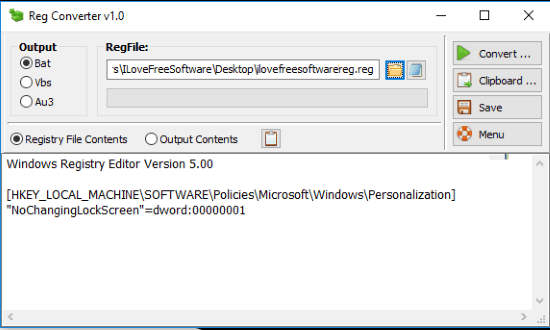
The screenshot above shows its interface where you can see input registry file content and options available for conversion.
Convert Reg To BAT, VBScript, Au3 Script Files Using This Free Registry Converter Software:
This registry converter software is very simple. It comes in a zip file with a portable application. Executing that application will open its interface.
It’s user-friendly interface provides three options for output: BAT, VBS, and AU3. Select any format you want. After that, add the input REG file using the folder icon. As soon as you add reg file, you will be able to see the content of that file. It is good as you will be sure that you have added the correct registry file. Now use Convert button. It will immediately convert registry file to output format and show the output file content.
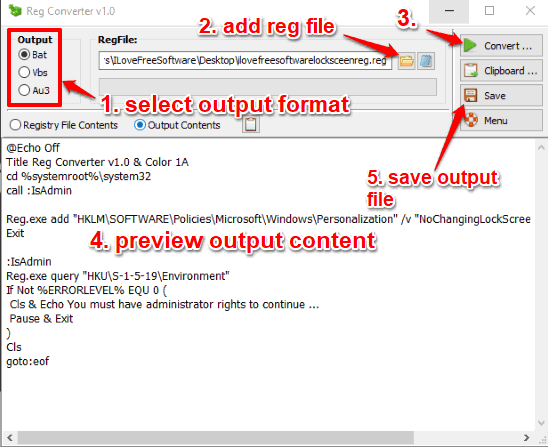
If the conversion is as per your expectation, it’s well and good. Otherwise, you can convert the file again.
After that, you can use Save button to get the output file in the format selected by you. That’s it! See how easy it is to convert a registry file to Batch, VBScript or Au3 script file using this software.
Convert Reg To BAT, VBScript, or Au3 Script File Using Right-Click Context Menu:
As I mentioned in the beginning, this software can also be integrated with Windows right-click context menu. This helps you convert a registry file to BAT, VBScript, or Au3 file in just two clicks.
To integrate this software to right-click context menu, first of all, click Menu button available on its interface and then click on “Context Menu Options“.
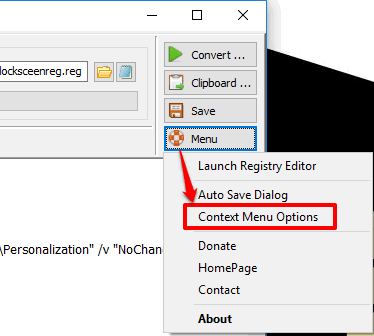
A “Context Menu Options” window will be visible. Using this window, you can select the type of formats (BAT, VBScript, and Au3) you want to add in right-click menu for converting the registry file. Use “Save to file” option available for a particular format to add that format for conversion in the right-click menu.
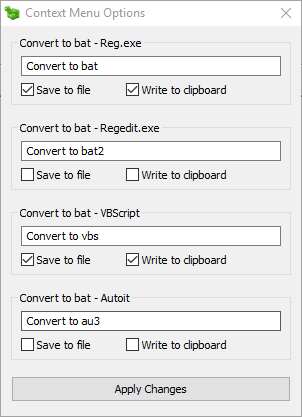
If you want to automatically copy the content of output file to clipboard after conversion using right-click menu, then you can also select “Write to clipboard” option for that particular format.
Set context menu options and then click on “Apply Changes” button. Now when you will right-click on a registry file, you will see the formats set by you. Click on the desired format and it will automatically convert registry file and store the output in the same location.
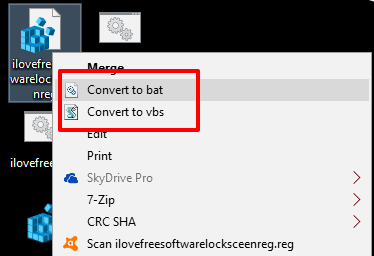
This is how you can avail the benefit of this software to convert registry using the context menu.
You may also check 4 Free Registry Search Software for Windows covered by us.
The Verdict:
It is a unique software of its own kind. It is really helpful to convert reg to BAT, VBScript, and Au3 script files with ease. I also like the feature to integrate it with right-click menu so that users can convert a registry file in just two clicks. I can recommend this free registry converter software.