Here is a free Salaat time software with azaan, Qiblah direction, Islamic calendar and many other features. This software allows you to see the prayer times for the day and on any country on the globe. You can see the time for any prayer and the even export it to a file. In addition to the salaat time, you can even see the Qiblah direction from any country. This is useful if you are going to a new place and don’t know what is the direction of Qiblah there. The software also ships with an Islamic calendar that you can analyze to see the current Islamic date, year, and month. And the best part about the software is the salaat reminder. When there is time for any prayer, it will notify you and will play azaan in the background too.
There are some prayer reminder extensions for Chrome, but if you need a powerful software to do the same, then the software that I have listed here will be helpful. You can easily use it to remind yourself for the prayers. It keeps running in the background and when there’s any prayer time, then it will throw desktop notifications and will play azaan. You can even use the main interface of the software to track the prayer times as well.
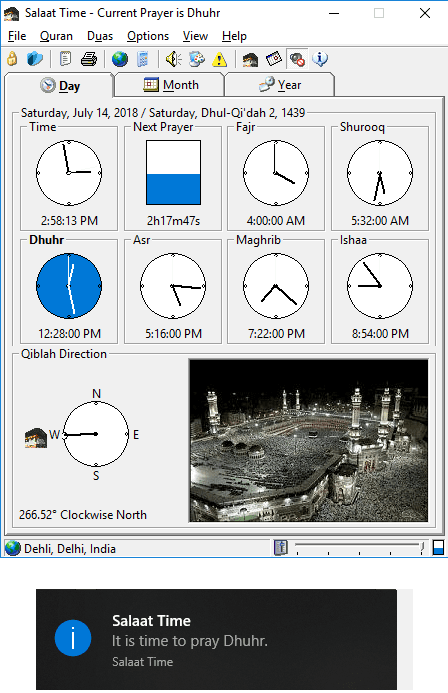
Using this Free Salaat Time Software with Azaan, Qiblah Direction, Islamic Calendar:
Salaat Time is a very nice software to keep track of prayer times while working. You can let it run in the background and even use it to hear some random Quran verses as well. The software has some verses from popular chapters of Quran like The Cow, The Blood Clot, The Ants, The House of Imran, Women, Assistance, Time, etc.
You can set your location in it and then it will show you the location of Qiblah along with the prayer times for that location. Also, if you want then you can export the prayer timing for any month to a PDF file. The following steps will guide you how to use this software.
Step 1: Download and install this software from here and then run it. On the main interface, you’ll see the different clocks, indicating the time for different prayers.
Step 2: Now, set your location in it to get the exact prayer timings. Click on the Globe icon from the toolbar and then choose your country and city. The clocks on the main interface will now show the correct prayer times along with the Qiblah direction.
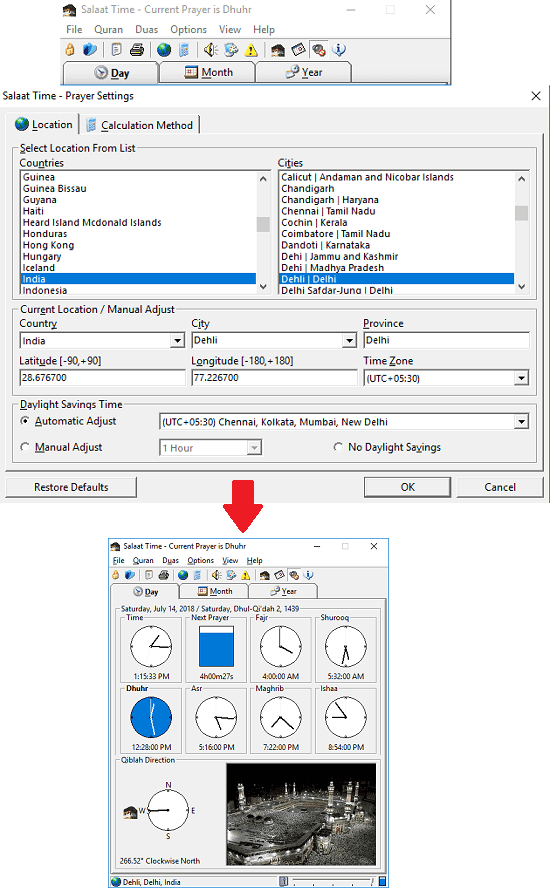
Step 3: After setting your location, you can configure the reminders in the software. Just click on the loudspeaker icon and then from the Reminders tab, you can set the time when you would like to be reminded about a specific prayer. You can set the reminder separately for each prayer and opt to play or not to play the azaan.
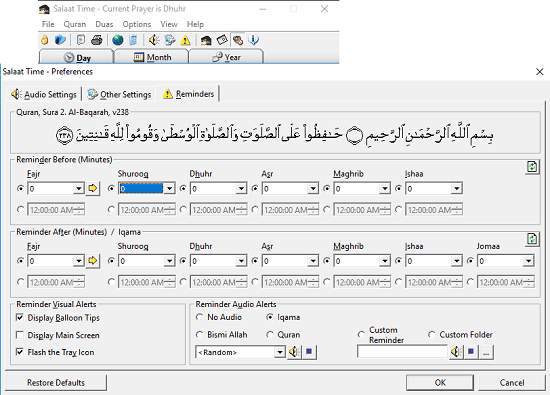
Step 4: The next thing you can use in this software is the Islamic calendar. You can explore the Islamic calendar and compare the dates with the normal Gregorian calendar side by side. All the backward and forward navigation’s are supported and important Islamic dates are highlighted.
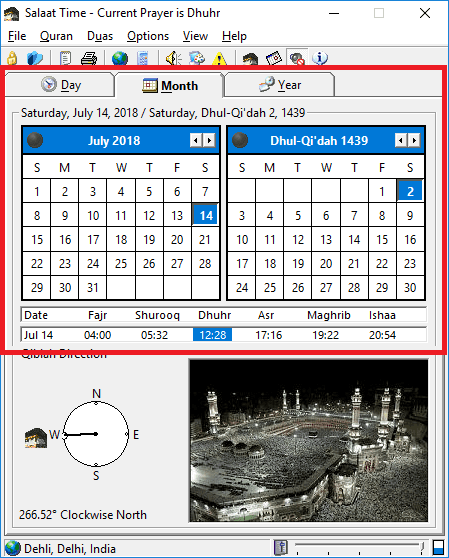
These steps are enough to let you know how to use this free salaat software on Windows. If you want to export the prayer timing for a specific month of calendar, then you can do that using the File > Export Prayer Times menu. And the software allows you to export the prayer timing data to a CSV or PDF file.
Closing thoughts
Salaat Time is the best software that you can use on your PC during work. It will keep reminding you for the prayer through desktop notifications and by playing azaan. Also, you can customize the azaan sounds too. According to me this is a very nice software any Muslim can use no matter at what part of the globe he is located.