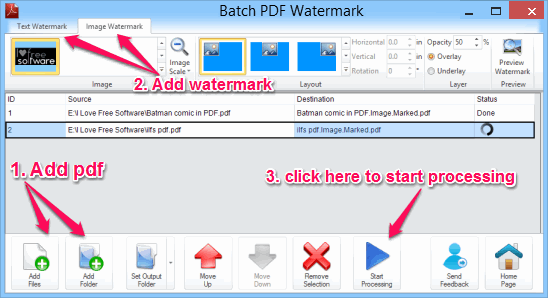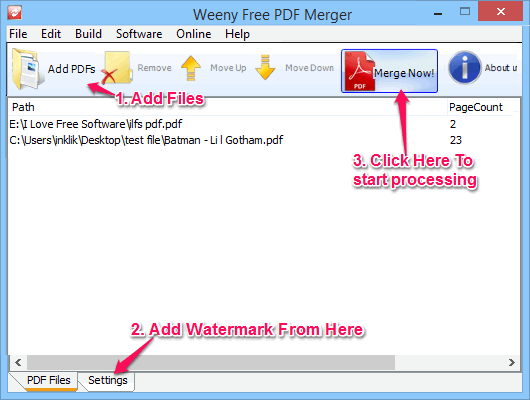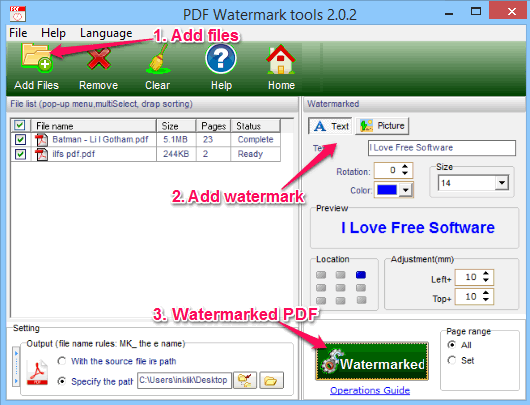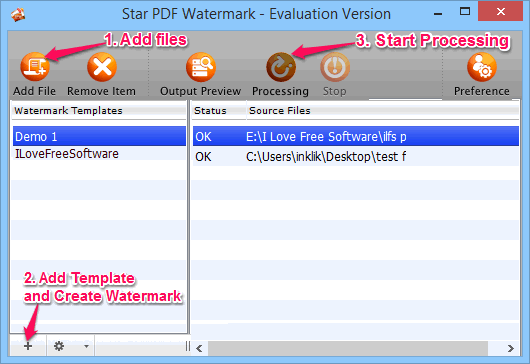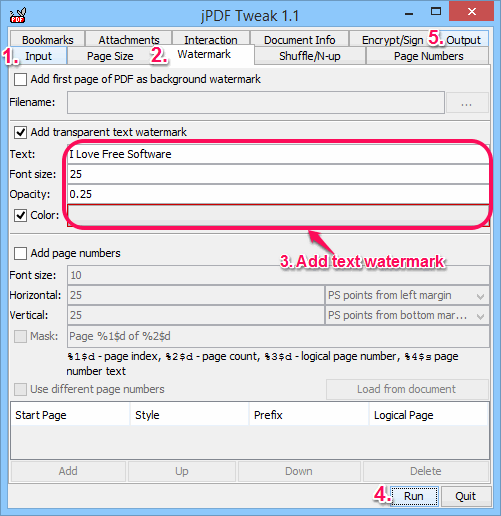Here is the list of 5 free software to add watermark to PDF files.
Most of these software let you add both text watermark and image watermark to your PDF files. You could also set watermark position and transparency to make your watermark more realistic and beautiful. You will be able to batch watermark PDF files with most of these software. Some of these software also support drag-n-drop feature to add PDF files.
Lets have a look at these freeware one by one.
Batch PDF Watermark
Batch PDF Watermark is the most useful software to batch watermark PDF files. It lets you add text and image watermark to PDF files. However, either text or image watermark at a time can be applied to input PDF files. You can also preview the watermark.
For text watermark, you can set font size, color, and style. And for image watermark, you can set image scale (100%, 10%, 50&, and 25%). The watermark can overlay as well as underlay on PDF files.
For both text and watermark images, you can also set transparency. Apart from this, watermark position can also be set by you. Using this software is very easy and its setup file is 3 MB.
Weeny Free PDF Merger
Weeny Free PDF Merger is also a very useful software in this list that helps to watermark PDF files in bulk. It also supports password protected PDF files and lets you enter password to add those files on its interface. It provides side by side preview facility to watermark PDF files. Both text and image watermarks can be added to PDF file, but only one watermark can be added in one go.
It supports a huge list of image formats, such as: png, jpg, tif, dcx, wdp, gif, dcm, wbmp, and more. For text watermark, it lets you choose font style, font type, and size. However, it doesn’t let you select the position of watermark, which is the biggest shortcoming of this software. Watermark can be added only to top left corner of your PDF files.
This software comes with 3 MB size setup file.
PDF Watermark tools
PDF Watermark tools is another useful software that lets you add text or image watermark (one at a time) to multiple PDF files together. On right side, it will show you preview of watermark. Location (top, bottom, right, center, left-middle, bottom-left, etc.) of watermark can also be set by you.
For multiple PDF files, either you can apply watermark to all pages, or for some required pages range (say 1-10).
It is a good PDF watermark software. However, its installation process is ad-supported. So be careful during installation process and use Decline button to skip installation of third-party tools. Its setup file size is 2 MB.
Star PDF Watermark
Star PDF Watermark (free version) is an easy to use watermark PDF software that can watermark one PDF file at once. It comes with output preview feature to check if watermark is good or not. Only text watermark is supported in this PDF watermark software. Text position, text color, and text size can also be set by you easily.
To create a text watermark, you first need to create a template with any required name. In that template, you can create your needed watermark, and apply to your PDF file.
Full review can be read here.
jPDF Tweak
jPDF Tweak is a simple PDF watermark software that can watermark a single PDF at a time. It can add only text watermark to PDF. It is helpful to add watermark to a particular page range with custom font size. You can also choose your favorite color to watermark PDF and can even set watermark opacity. Watermark can be applied in the middle part of your PDF file in diagonal form.
jPDF Tweak comes in a zip file and it is a portable software. Java must be installed to your PC to run this software successfully.
Check out its full review here.
You can also try these free websites to add watermark to PDF.
Conclusion
Among all these PDF watermark software, Batch PDF watermark software is my favorite. It supports multiple files and both text and image watermarks can be added. Other software also have some unique features. So, whatever your requirement might be, you would probably find a PDF watermarking software here that will fulfill your need.