NTFS Access is a free software to set folder ownership and take full access rights. The software works for any folder available on your PC. You must have faced the problem when you try to access a folder or a file available inside a folder and it shows an error message that you don’t have rights or you need to take permission to perform this action. It happens because either you are not the default owner of that particular folder or read/write, modify and full control access is denied. In such cases, you can take the help of this software to regain access to your files and folders. Only two or three mouse clicks are all that you need to perform.
You can also set folder permissions or enable full access rights manually, but it requires multiple steps. If you want to skip that hassle, then you can give this software a try.
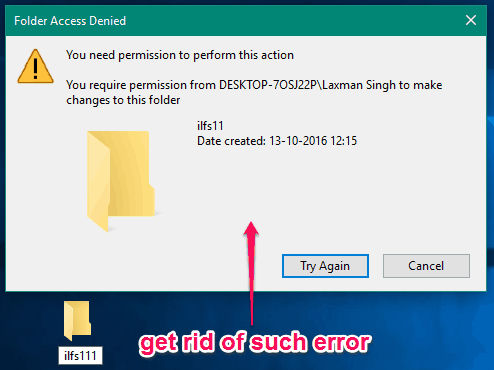
How To Set Folder Ownership and Take Full Access Rights for Any Folder Using This Software?
NTFS Access is a portable software. Here is the link to grab its zip file. Open its interface and you will come to know everything that can be done using this software. The interface is self-explanatory. You can add a folder using the Browse button.
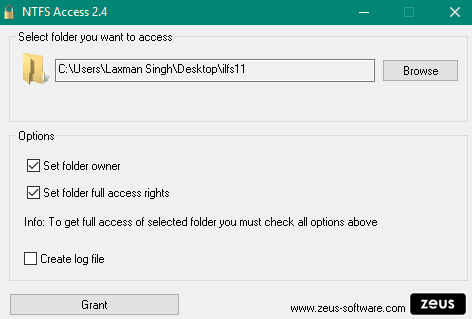
To take folder ownership and full access rights, enable both the options visible on its interface: Set folder owner and Set folder full access rights.
Press Grant button and it will take less than a second to apply the new changes.
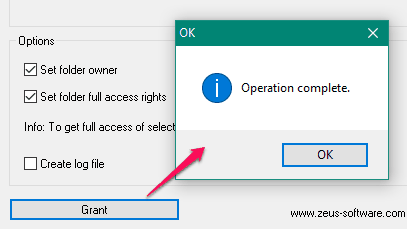
Now try to access your locked folder or file and you will notice that the folder/file is opening now. You can also rename or modify data as per your wish.
You may also read some best free software to password protect the folders covered by us.
The Verdict:
The manual method to set folder owner and allow full control requires at least 6-7 steps. You need to access Security tab of a folder, select the advanced option, access the list of available users and group, select the owner, get back to main settings, etc. Where the manual method seems a bit complicated, the same task can be done using this software pretty easily. So, those who prefer shortcut or convenient method, they can take the help of this software to take ownership and set full access rights for a folder.