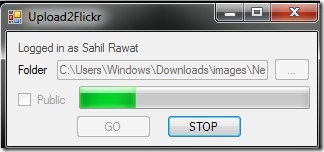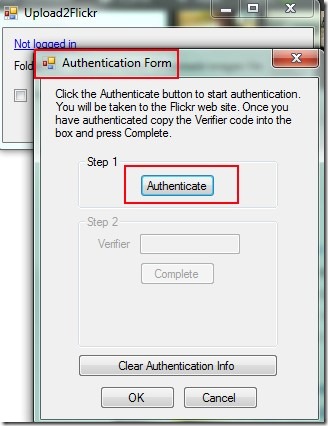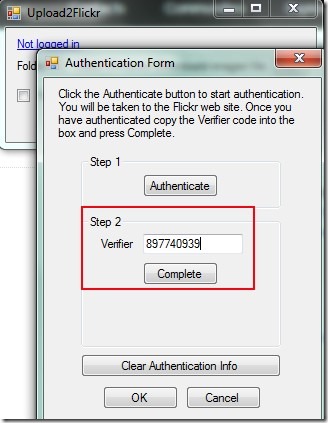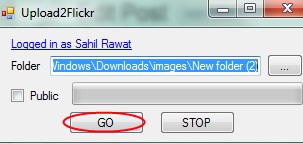Upload2Flickr is a free bulk Flickr uploader for Windows which allows you to bulk upload photos and videos to your Flickr account right from your desktop. You don’t need to open your browser and Flickr account to upload photos & videos. You can add a whole folder containing your photos or videos which can be uploaded directly to your account.
Flickr is one of the popular photos and video sharing website. Recently Yahoo announced that everyone will get 1TB of space free on Flickr, so it makes even more sense to upload and store your photos on Flickr. It can become quite cumbersome to upload your photos to Flickr. But thankfully, now you can bulk upload photos to Flickr with this free Flickr Uploader.
You need to authenticate this application with your Flickr account only once and then you can upload photos. By default your uploads will remain private to you. But you can make them Public with the available option before uploading process.
Once you will upload photos it will empty original folder of your PC and show you successfully uploaded photos in ‘Folder name_success’ in same location. And likewise, if there will be an error to upload photos and videos, then it will show failed uploads in ‘Folder name_failed’. It is a very simple Flickr uploader and is very lightweight application also.
How To Use Flickr Uploader To Bulk Upload Photos to Flickr?
Once you will download this Flickr Uploader, you can extract its zip file and double-click its application file to open it. Its download link is present at the end of this article. As it is portable application, so installation is not needed here. On its interface, you first need to login with your Flickr account (if not logged in already). After that, you need to give authorization to this application with your Flickr account. It consists of two steps:
- Step 1: Hit the authentication button (in Authentication Form window) as visible in below screenshot. It will open a webpage of your Flickr account where you can confirm the authorization.
- Step 2: Once after providing the authorization, it will give you a unique 9 digit code which you need to enter in the Authentication Form window just like the below screenshot.
That’s all you need to do. Once you will complete the verification form, you can open the main window of Upload2Flickr. After this, provide the source path of folder containing your images or videos and hit the GO button to start the uploading process.
Upload may take time in case for adding videos (also depends on your Internet connection).
Key Features Present In Upload2Flickr:
- Very simple application to upload photos and videos to your Flickr account.
- No need to open your Flickr account again and again for uploading photos. Just give authorization to this application once.
- Very lightweight with only 126 kb size.
- Portable also, installation is not needed and you can run it even with your USB.
- Free of cost available for everyone.
Conclusion:
Indeed Upload2Flickr is handy which lets you add whole folder containing your photos and videos. But as it empties original folder, it might be frustrating part for you to rename success folder again and again. Moreover, there should be drag n drop facility available in my opinion to make it more comfortable for users.
You would also like to try some Flickr downloaders reviewed by us: FlickrEdit, Flick and Share, Flick2Frame and Flickr Downloader.