Polyfoto is a free command line tool to create image mosaics. Here this tool can create a mosaic from a folder full of pictures. It just takes an input folder of images and recreate a target image. There is just one simple command, and you can specify a custom number of rows for the target image. It is simple and straightforward, and you just need a little knowledge of using Terminal or Command prompt.
Mosaic art is great and there are many tools for it. But if like using command line tools, then here I am with a simple and powerful tool you can use. You can leverage the power of command line and use it to create mosaic images in batch as well. It just takes a few command line parameters that I am sure you will learn in no time.
Polyfoto is an open source tool as well, and you can find its source code here on GitHub along with a minimal documentation and a chance to contribute to its development if you are from a programming background.

Free Command Line Tool to Create Image Mosaics: Polyfoto
Polyfoto relies on Python so make sure that you have it installed on your PC or server. Next, you just open command prompt and then clone the GitHub repository by running the command below Or, you can do it manually by downloading the ZIP from here, extract it somewhere on your PC, and open command prompt or PowerShell in that extracted folder.
git clone https://github.com/shanedrabing/polyfoto && cd polyfoto
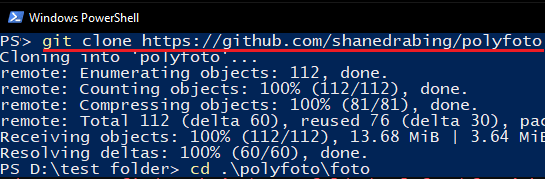
Now, run the following command to install the dependencies and set it up in your PC.
python setup.py install
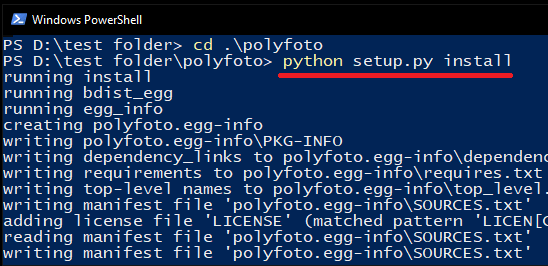
It is time to use it now. Below is the syntax of the command that you have to run. Just run this command, then you can see the progress of the building of the target image. However, do note that the accuracy and similarity of the target image based on the type and variety of input images you provide.
Syntax: python polyfoto.py -f ImageToRecreate -d FolderOfImages -o OutputImage -n NumberOfRows
Example: python polyfoto.py -f input.png -d sources -o output.png -n 16
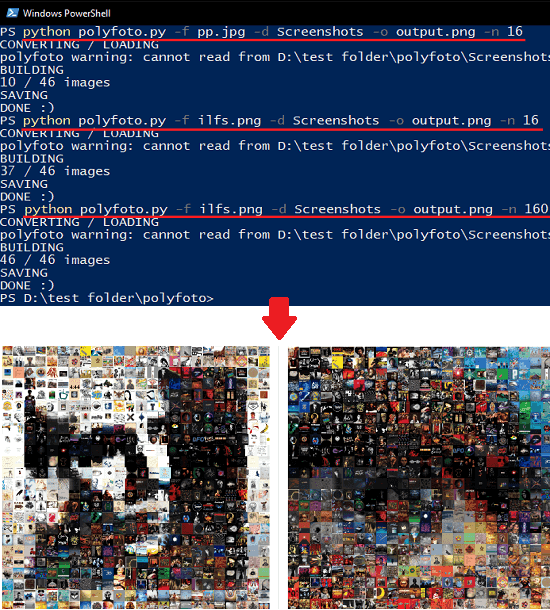
After the process is completed, you can find the generated output image in the current folder. And then you can use this tool in this way every time you want to generate mosaic images. The process is simple and straightforward and if you want to use it for batch processing then create a BATCH file with the multiple commands and then run them once.
Final thoughts:
Polyfoto is really a unique command line tool I have ever used. Creating artistic images is a hobby of a lot of people and if you are one of those people then you will like this simple tool that does what it says. Even though it will take a while for you to get hang of it, but once you do, it will be very easy to use for generating mosaic images.