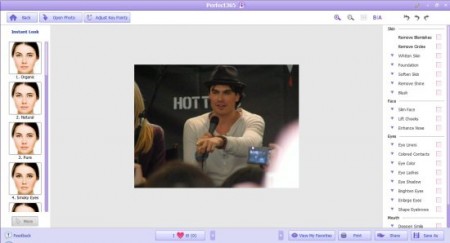Perfect365 is a free software for photo or image makeover. In layman terms, a free photo editing software. As the website says “one click makeover”, it does exactly that. You can makeover your photos with Perfect365 within seconds. You can make changes to your face color like whiten the skin tone, change eye color, change eyebrow style, whiten teeth, etc.
On the homepage of the website, when you click the “Start Makeover” button, it will take you to an online image makeover page. The online version of this image makeover software is very limited as it only allows you to change instant look. For example you will need to upload a photo of yours, then you can choose from the four given looks namely natural, ocean breeze, lavender and honey. But when you download full version of this software, then you would be able to add more effects to your photos.
How to Download Perfect365:
- Click on the Download section of the website.
- Click on download button.
- A .exe file would get downloaded.
- To install the software, run the exe file.
- That is it, you are done with the installation part. Now go ahead and upload a picture to add effects to it.
Lets look at the interface of this image makeover software:
Right hand side of the window:
- Zoom in and Zoom out buttons,
- A button for before and after picture comparison
- Buttons for reset, undo and redo.
- A Pane that shows various effects which can be added to photos. The pane has four categories – skin, eyes, face, mouth. Each one has various effects available under them. Like under Skin you will find remove blemishes, remove circles, whiten, foundation, blush, remove shine, etc. Under Face you will find slim face, lift cheeks, enhance nose. Under Eyes you will find eye color, eye line, colored contacts, eye lashes, eye shadow, enlarge eyes, shape eyebrows, etc. Under Mouth you will find deepen smile, lipstick, etc.
Left hand side of the Window:
- You will see 3 button one is the “Back” button which will take you back to the home screen,
- Second is the “Open Photo” button which opens up your photo gallery so you can choose another photo to edit.
- Third is “Adjust Key Points” which helps in facial features recognition. The software does this automatically. But if you think that the effects are not being added properly, then you can change the key points on your face to let the software know where to add lets say eye color.
- Below these button you will find the instant look pane with multiple looks given to choose from. For example smoky eyes, organic, natural, pure, cat eyes, glam, etc.
The bottom bar as shown below, gives you the option to submit a feedback for the software, save the picture, print the picture, mark the picture as favorite, view your favorite pictures and share picture. When you click the share picture option, you will be given 3 choices. Share it on Facebook, Flickr or twitter with a short message attached.
Perfect365 would also be releasing a iPad, and iPhone compatible version of this image makeover software soon. For testing purposes I took one of my pictures and tried to add various effects. The results are displayed below, which were quite nice.
I think girls specially would find this image makeover software quite awesome. As they would be able to touch up all there regular looking photos and make them look ultra glam in no time. Perfect365 keeps your photos looking perfect 365 days of the year. Perfect name for the software. So go ahead and get an image makeover today.