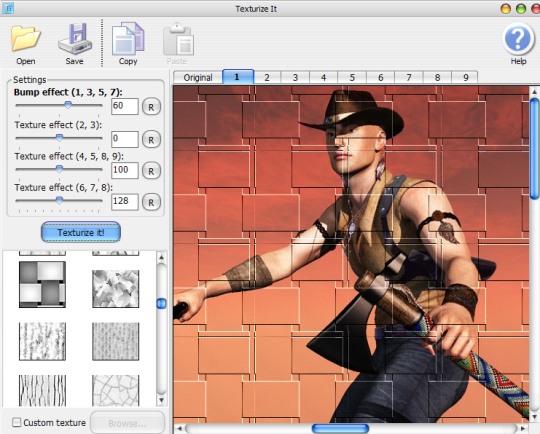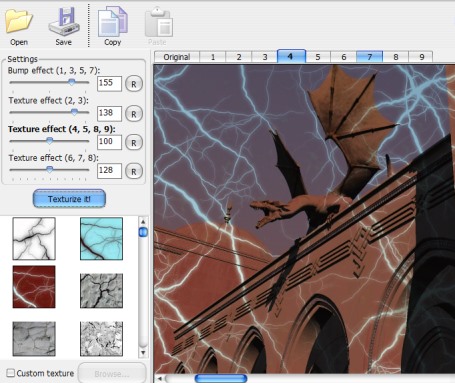Texturize It is a freeware that helps to add texture effect to 2D and 3D images and is very helpful for artists related to multimedia and animation field. There are more than 90 different texture effects that are available to be used. For each individual effect, there are 9 more preset settings available based on bump and texture effect.
Thus, with a few mouse clicks, a presentable 2D or 3D image will be available in front of you. What’s even good about this software is that users can add their own texture files to change texture (appearance and surface characteristics of an object or image) for input image. Therefore, Texturize It is a useful and good to use texture effect software for 2D/3D artists.
Above screenshot shows an example of texture effect applied to an image. In a similar way, you can use any available texture effect for input image of your choice.
How To Add Texture Effect To Images Using Texturize It?
Texturize It is a free software and its setup file is 10 mb in total size. You can use the download link available at the end in this article to download this software. After downloading it, complete the installation process by following the basic and easy installation steps. After this, use its desktop icon to open its main interface.
On the main interface of Texturize It, use Open button to add an image. It supports png, tif, bmp, jpg, and gif images. After adding an image, use any of the texture effect present at the left side. As you could see in the screenshot below, built-in library of preset texture effects are available. Select any one or try multiple effects accordingly.
Moreover, you also have the facility to change settings of bump effect and texture manually. Just move the slider to bring changes to texture of input image.
Once you have found a good-looking texture effect according to your requirement, you can save enhanced image to desired destination location either in jpg, bmp, png, or in gif image format.
Key Features Present In Texturize It are:
- A handy software that offers more than 90 texture effects for 2D and 3D images.
- Few mouse clicks are needed to add an effect.
- Support multiple formats for input and output images.
- You can even add own texture file.
- It is very easy to use software.
- Absolutely free of cost available for everyone.
We have also reviewed 12 best photo editing software for you.
Conclusion:
Texturize It is really a nice software to change texture for 2D and 3D images. Texture effects are really cool and very easy to apply. It works quite fine and you can give a try to this software. Use the link available below to get it for free.
Also check out these 5 free software to retouch photos.