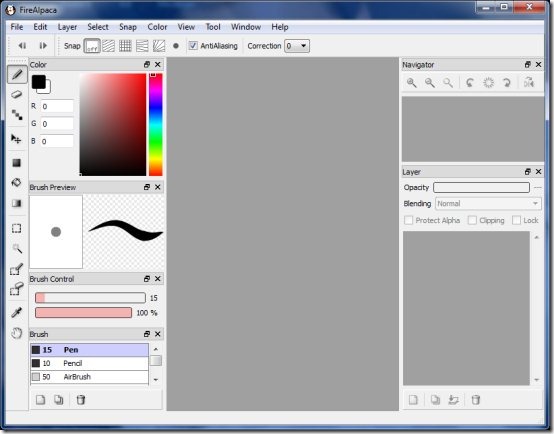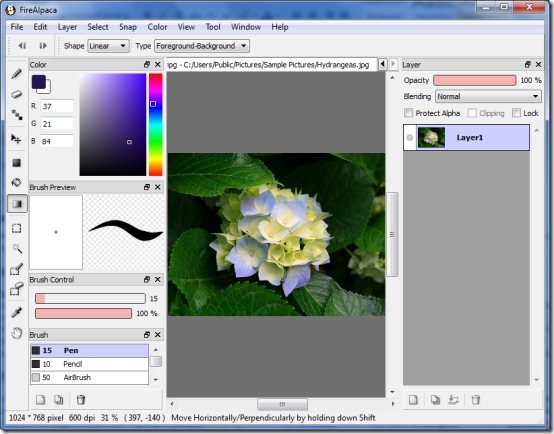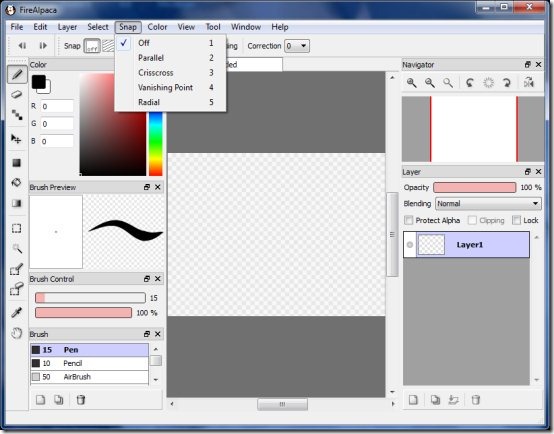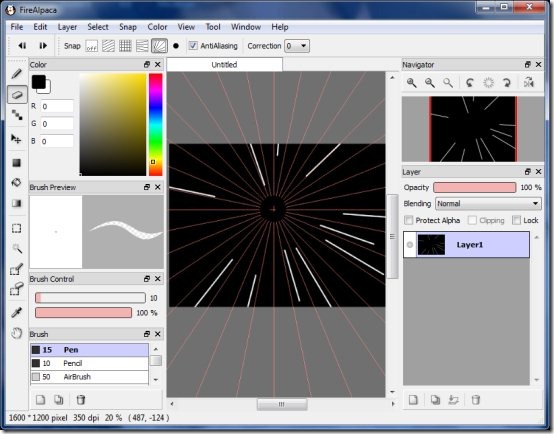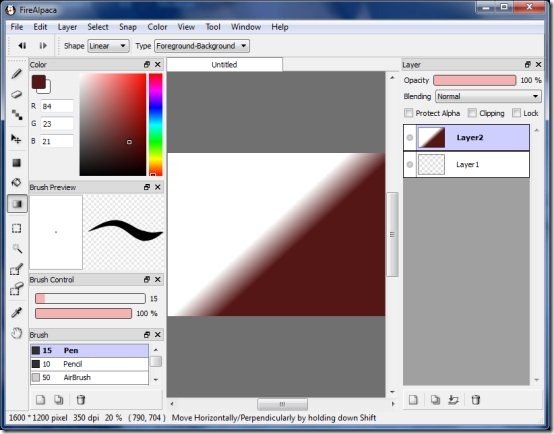FireAlpaca is a free image editor tool which lets you easily edit images. What makes this image editing software special is the fact that it is available for free against a number of costly image editors available in the market. It is one of the few free image editors that let you open psd files, edit psd files, and save images in psd format.
Talk of any format and this free image editor makes it possible for you to use the image in the named format. The tool would seem quite familiar to the users who have been working on existing image editors. However, not much should be expected from this tool as it is a simple and free image editor which has been designed to perform a few basic functions rather than advanced editing of images.
Installation
FireAlpaca can be easily installed on downloading the setup of 9MB from the official website. Suited for Windows XP or higher, the free image editor is also available for Mac operating system. The installation is simple and gets completed in a jiffy. It does not install any adware or toolbars on your system.Hence its safe and secure. In fact, this software is compatible with Wacom tablets as well.
Interface of FireAlpace Free Image Editor
If you have been using Photoshop, then you would find that this free image editor, FireAlpaca has been built on similar lines. The interface is quite attractive and experienced users would have no issues using the software. The functions are not as complex hence you would find the interface quite user-friendly.
Some other image editing software we reviewed earlier include: ZoomFX, and Magix Photo Designer.
Key features of FireAlpaca Image Editor
- Images in different format including PSD, jpeg, bitmap and others can easily be opened and edited.
- You also have the flexibility to save the images in any format including Photoshop document(PSD) which adds significantly to the software.
- You can work in multiple layers, a similar feature present in Photoshop, hence you can work on a number of images together.
- An interesting feature that FireAlpaca offers is the Snap feature which lets you choose from among number of perspective overlays such as Parallel, Crisscross, Vanishing point, and Radial. All of these have their own specialties adding a lot to the final image.
- Lots of basic tools such as brush, eraser, pencil, gradient, magic wand etc are all available in this free image editor allowing you to use some of the basic functions.
Verdict
If you are searching for Photoshop capabilities in FireAlpaca then you would be slightly disappointed. It does not match to the level of Photoshop but on the whole the software is great if you love to engage yourself in freehand drawing. Some of the tools which you find in Photoshop are missing yet FireAlpaca seems to be a good option when it comes to drawing. In fact, including a help file would be a lot of use for the beginners as they might get confused in using some of the functions. There is no harm in trying the software especially when it comes for free and has some interesting features in store rather than opting for other costly tools if you do not have many requirements!
Download FireAlpaca.