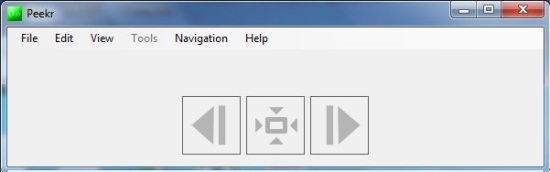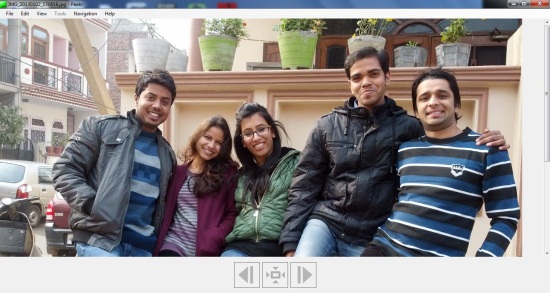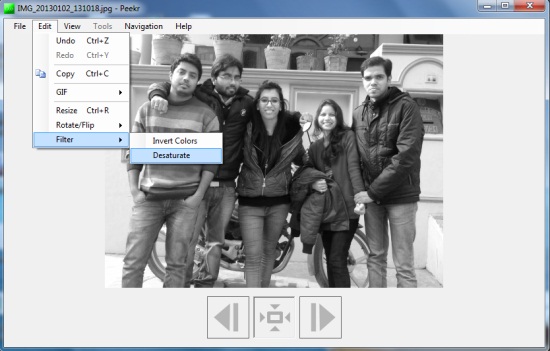Peekr is a free image viewer app for Windows that lets you open and view images in most common image file formats. It’s a simple and handy software that allows you to view pictures and apply basic image editing on them. This includes resize, rotate, or flip images, inverting image colors, or turning them to black and white. Apart from that, this free image viewer lets you easily zoom in or zoom out images using keyboard shortcuts or even extract individual frames from GIF images.
We have covered lot of image viewer apps earlier, but what I found best in Peekr is its simplicity. The app has been designed keeping in mind the ease to users to view image files on their system. And hence it contains just the necessary options on the interface, and none of the confusing elements. Peekr is therefore, an apt image viewer for novice users, who find it difficult to handle complicated software.
Peekr is a lightweight app (just 215 KB in size), available free of cost. You can easily download the app using the link given at the end of this article and install it in your system using installation wizard. Once Peekr is installed successfully you can launch the app and easily open and view image files on your system.
View or Edit Image Files with Peekr:
Peekr is a simple and handy app, but unfortunately it doesn’t provide drag and drop support to open image files. You can browse individual images or open whole picture directory within this free image viewer using the “Open” or “Open Directory” menu items listed under the “File” menu of the app.
The app smoothly opens the images and allows you to view them in a convenient way. Below the image you can see three icons (large enough to get noticed easily), which lets you navigate to the next or previous images in the collection, or resize the image to fit within the program window in a single mouse click. You can also zoom in or zoom out the images using “Ctrl++” or “Ctrl–” key combinations, to have a broader view of the image.
Apart from that, you can also use the basic image editing features provided by the app to resize, flip, or rotate pictures, apply basic filters to the images (invert color or desaturate), or even extract individual frames from GIF images.
This is all about this free image viewer app. Now before you move ahead and download the app, have a quick look on its key features.
Key Features of this free Image Viewer:
- Free image viewer for Windows.
- Basic yet effective.
- Supports *.jpg, *.jpeg, *.png, *.bmp, *gif, *tif, and *.tiff image file formats.
- Also allows basic image editing including resize, rotate, flip pictures, or apply basic filters on them.
- Supports extracting frames from GIF images.
- Hotkey support for image zoom in and zoom out.
- Toggle zoom fit.
- Copy image to clipboard.
- Save image files to multiple formats, including JPEG, Bitmap, GIF, PNG, and TIFF.
- Handy and lightweight.
- Simple user interface.
Also check out some other image viewer apps we reviewed earlier: ImageGlass, Pumas Viewer, and Roboreader.
The Final Verdict:
Peekr is a nice free image viewing application for Windows that allow users to conveniently view image files on their system. It provides support for common image file formats and also offers some basic image editing functions. Download free, try it out, and leave your views in comments.