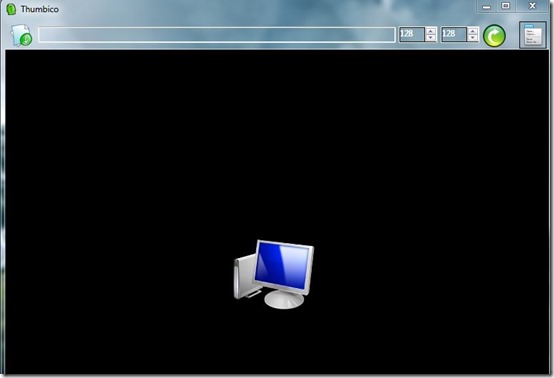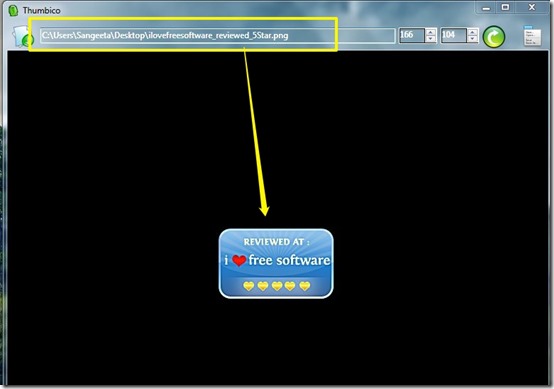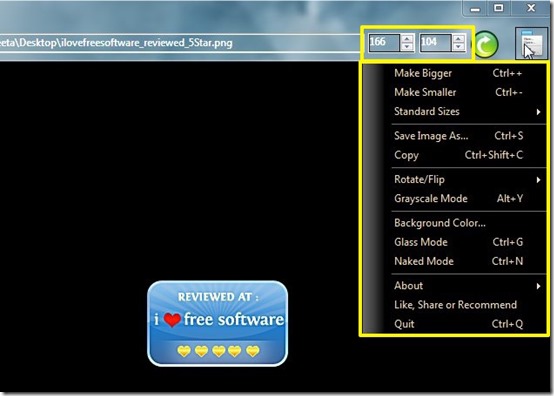Thumbico is a free thumbnail viewer software that allows users to view thumbnails for pictures or videos, and icons for any file, folder, document, etc. Not only it displays the icons, but, it also allows users to resize them the way they want. Windows provides very small icons that cannot be resized by us. This Thumbnail viewer enables us to perform that function. In addition to this, Thumbico also provides a couple of image modes to generate a nicer icon or thumbnail and to take screenshot. The interface of the software is also very pretty and the features are very easy to use.
Thumbnails are the reduced-size versions for any photo, picture or video. Thumbico lets you get thumbnail for any image or video. You just have to drag and drop the file, document or anything, on the interface of the software and the software will display a thumbnail for it. The software does not require any installation and can be run directly after downloading. You can download it from the link given at the end of this article.
How To Use This Thumbnail Viewer?
The interface (shown in the interface) of this thumbnail viewer is very simple. All the tools are given in a dropdown menu on top right corner and the files, images etc. can simply be dragged and dropped on the interface. The software shows icons for all the files, documents & folder and thumbnails for all the images and videos.
When you drag and drop any file, image, document etc. the icon or thumbnail appears on the interface straightaway. The name and location of that particular file is mentioned in the space on top. Once the icon appears, users can start using the functions of this thumbnail viewer.
One of the functions in this thumbnail viewer is that it allows you to resize the icon and thumbnail, manually. It provides some standard sizes that can be applied by users. Other then that it also allows users to type and get thumbnails of whatever size they want.
Another important feature in this app is that it contains two beautiful modes: Glass mode and Naked mode. Both of them can be used to make your icons and thumbnails look beautiful. So, if and when you take screenshots the icons look very clear and attractive.
Some of the other features in this thumbnail viewer are that you can flip and rotate the icons, add background colors, and obviously you can save the icons and thumbnails. A copy option is also provided but it did not work at all while testing.
Features Of Thumbico
- Displays thumbnails and icons
- Option to resize
- Option to add background color
- Option to rotate/flip
- Two very attractive image modes
Final Verdict
Thumbico is a nice and simple software. All the features are, collectively, very helpful and make thumbnails and icons look much more attractive and clear.
You can also try CAS, Thumbnail me
Get Thumbico here!