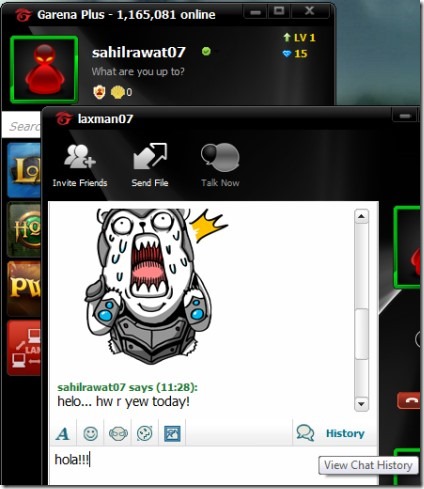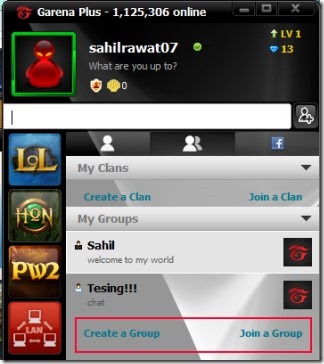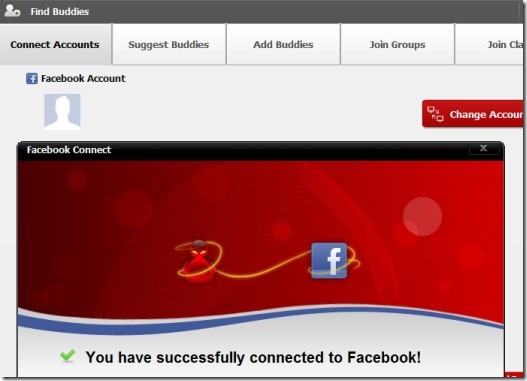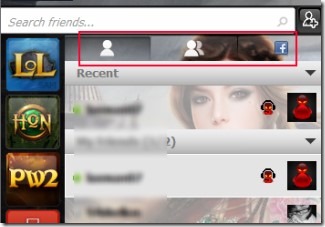Garena Plus (Beta) is a free Messenger where you can chat with your friends and can share files, make video calls, take and send screenshots and much more. It is more than just a messenger using which you can play games also. It is feature rich with valuable functions which other messengers don’t support. As voice calling is possible in Garena Plus it allows you to talk with your friends with recording facility. You can share files from your computer, and can take screenshot of your entire screen or any part of the screen and can send it to your buddy in chat box.
Other than this, Garena Plus allows you to connect with your Facebook account. Just a free account is needed to start connecting with new friends. Once your Facebook friends will join Garena Plus, then you can find your Facebook friends in buddy list. But it lacks the feature of adding other social platforms such as Google, Yahoo, GTalk and more. So with some unique and important features, it has its own limitations too. May be because it is in beta version. You can hope for new additions in it later.
But still, Garena Plus is gaining popularity day by day which you can judge yourself by seeing the online people on your Garena Plus account.
You can see that millions of people using Garena Plus which is a great figure count.
See Some Key Features of This Free Messenger:
- Start chatting with buddies with auto save chat history feature.
- Make voice calls along with recording facility.
- Share files with your buddies and vice versa.
- Facebook account connectivity to let you link your Facebook account.
- Featured with gaming option to let you Install and play games.
- Create and join groups to discuss things with people of your choice.
- Search and join clans.
- Completely free messenger for Windows, available in multiple themes.
There is a lot to do with Garena Plus and you need to spend some good time to use it properly. Interface of Garena Plus is beautiful and provides three main tabs. See below what these tabs contain and how you can use Garena Plus.
How To Use Garena Plus?
For using this new free messenger, you need to download it as well as create a free account on garena.com. Once you will download it to your PC, install it and open it from desktop shortcut. At the end of this article, you will find the download link. On its main interface, you can find the Create an account option. Clicking on that link will move you to the garena.com webpage where you can create your free garena account.
After creating an account, you can login and immediately after login, a new window will open up asking you to connect with your Facebook account (see the below screenshot). You can connect it and when your Facebook friend will also link his/her Facebook account to Garena Plus, then that friend of yours will be added to your Garena buddy list.
More in that window, you can add buddies by sending friend request to their Garena id, username, or email. Likewise you can also join groups and clans by searching.
On the main interface of Garena Plus, you will find Games panel at the left side and three main tabs. These are:
- Friends tab: This will show you all your added friends with whom you can chat just by double-clicking.
- Clans/Groups/Discussions tab: This tab is for creating or joining groups. You can also join a clan but cannot create a clan. For creating a clan, you need to earn some shells which are paid.
- Facebook icon tab: which will show you all of your Facebook friends.
Start Chatting, Share Files, Make Voice Calls:
For starting a chat with any desired buddy, you just need to double-click on that friend’s name. This will open a new chat window. Type in the available box and chat. More in chat box, you can capture screenshot of any part of your computer screen and can send it. Other than this, you will find Send File and Talk Now option on top of Chat window. Click on Send file option to select and send any desired file from your computer.
Just next to Send File option, Talk Now option is available. This option will help you to start a voice chat with your buddy by creating a channel in between both of you. If you want, you can invite other friends in discussion or in voice call room. Other than this, you can record your call and can also set permissions (allow other buddies, set password etc.) in it.
This way you can use Garena Plus with multiple useful features.
Overall, Garena Plus is in beta version at present, but still it provides such a great list of new features which other messengers don’t support. And for its limitation part, we can say that it can be upgraded in upcoming versions. So, Garena Plus no doubt is a good to use free messenger. You should give it a try if you want.
Also check out these free instant messengers for Facebook Chat.