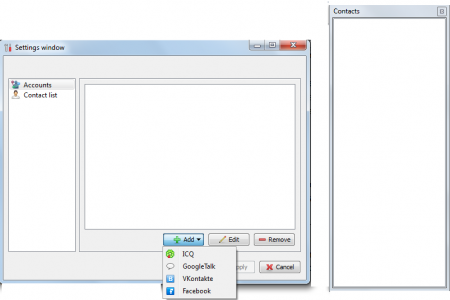Veemzy is a powerful, free instant messenger utility which integrates the chat feature to stay connected to friends through your favorite applications at a single place. For instance, you would have always liked to have a single application with all your friends on your Facebook and Google Talk in a single window. This means that you can manage and chat to both your friends from these two places using this free socializing application. You do not need to login to different messengers or applications in order to chat with your friends at both the places. So stay connected in a simplified manner where you have a single, free communication application to manage your friends on Google Talk, Facebook, ICQ, and VKontakte.
Installing this free instant messenger
Just as it simplifies connecting to friends from different social networking sites or messengers the installation is also very simple. Visit the link here and you would see the download link for getting the installer on your system. The moment you click on the download option you would be redirected to a new page after which the download process would be initiated within 5 seconds. After you are done downloading the .exe file the next step is to run the installer. The moment you launch the installer a step by step process would start which would guide you to install the program on your system easily. Once you are finished installing the program where you wish it to be installed its time to launch it and start exploring the feature it comes with. People looking for a simple, multi-network supported chat client can also try Pidgin, Digsby, and Trillian Astra.
Running this free instant messenger
Using the program is as simple as it could be whereby you just need to login to the particular chat program you wish to use and proceed with its functionalities. The moment the program is launched two windows popup where one is the contact window where all your contacts would appear in a list and the other is the main window where you have the option to login and choose your preferences along with changing the settings here and there. The interface is quite simple and easy to understand. In order to login to a particular chat program i.e. Google Talk or the Facebook account you need to click on the Add button in the main window. Thereafter select Google Talk or Facebook or the other accounts listed in the option.
The Moment you do so a new window appears asking you the credentials of your account. Insert the credentials and press Ok. It would check the inserted values and log you in to the respective accounts. You would have to repeat the steps for every account you wish to login from this Veemzy. Once you have all your accounts logged in, the accounts would be listed and the friends online as well as offline would appear in the contact list.
Further if you wish to make changes to the settings to the contact list in terms of letting offline users to be listed or some other changes you could do so by clicking on the Contact List option from the main window. Doing so brings out a new window where you have the options to check and uncheck particular settings of this program. Overall Veemzy is a nice addition for making the task of chatting with friends much easier.