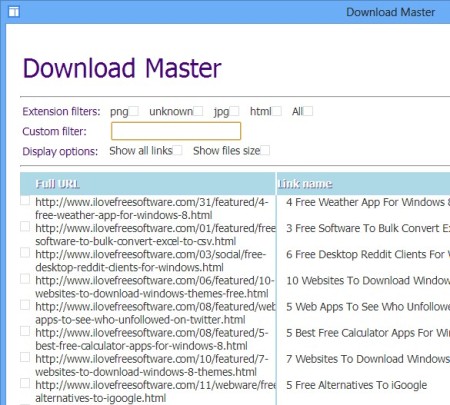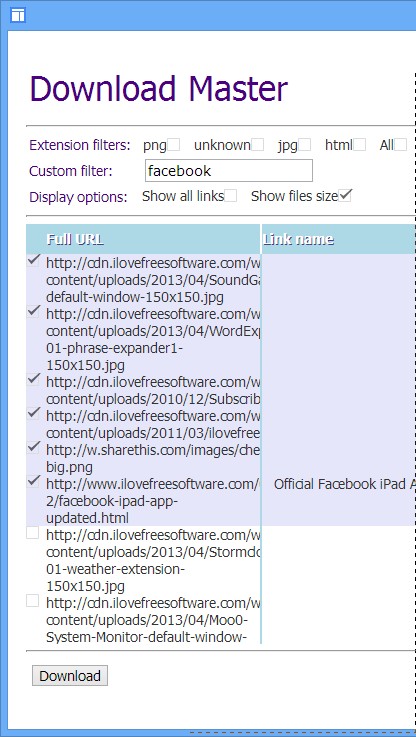Download Master is a free ad supported addon for Google Chrome which allows you to easily download all the files from a certain web address. Best word to describe what Download Master does is mass file download. It will scan the web address, more precisely all the links contained on it and then leave you to select the file types that you’d like to download, documents, images, audio, video and so on.
This free file download addon for Chrome can of course be installed from the Chrome Store. Upon installation button for accessing Download Master will become available in the top right corner toolbar. Clicking on it will open up the download management panel which can be seen on the image below.
Similar software: Vina Manga, EagleGet, SpeedVideo Downloader.
At the top file type filters are available. They can be used to only filter the download links for images, documents, audio tracks, video clips and practically every other file type using the Custom filter field. Down below the list of found file links on the web page can be seen.
Key features of Download Master free download manager for Chrome are:
- Easy to use – get all the download links from a website in a one click
- Automatically generates a list of download links from any web page
- Selective download – allows you to select which files you want downloaded
- Link filtering based on their file type – images, documents, video, etc.
- Custom filters – it’s possible to filter results for every file type
We mentioned in the introduction that this is ad supported application. You can’t see it on the screenshot above but there are banners available in the right sidebar. They’re not annoying or anything, so you should not be having any problems with them. Here’s a few pointers to help you get started.
How to download multiple files from a website with Download Master
A lot of the things that you need to do we’ve already gone over. Click on the download link down below will take you to the Google Chrome store from where you’ll be able to install Download Master.
The download link will be there right after installation. To start downloading files from websites, you need to open them up and then simply click on the icon of this free download manager that we showed on the image above.
While you’re at the list, use the filters from the top, or custom filter field to navigate to only find the files that you’re interested in downloading. Put check marks next to them, and then simply click Download in the bottom left corner to start the download of all the files at once.
Conclusion
Download Master makes it easy to download a lot of files at once from websites, instead of clicking on the download button for each file individually. Usage is very simple, file filtering will save you even more time that you would normally spend on going through the list of links looking for the file type that you’re interested in downloading. If you need to download a lot of files give this free download manager for Chrome a try and see how it goes.