Powder Player is a free live stream torrent video player. This means that you can watch a torrent while the torrent is being downloaded. In fact, you can just paste torrent or magnet links in this Torrent player, and it will automatically start playing video file from that torrent, while downloading the file in the background.
Till now, you had been using torrent clients to download torrents, which is a time killing thing. With free Powder player, you can live stream torrents as well as download them at the same time.
You can also watch videos from websites with it. You can watch videos from websites like Dailymotion.com, ebaumsworld.com etc., just by adding their URL. You can either watch videos using its internal player or with VLC. Also, video files on your system can be played this free Powder Player. You can either drag and drop or select among options given to play your video files. You can specify player setting and torrent settings according to you wish too.
With a small size of 71.5 MB, you can easily download and install it to your system. It runs on all windows platform as well as on Mac and Linux.
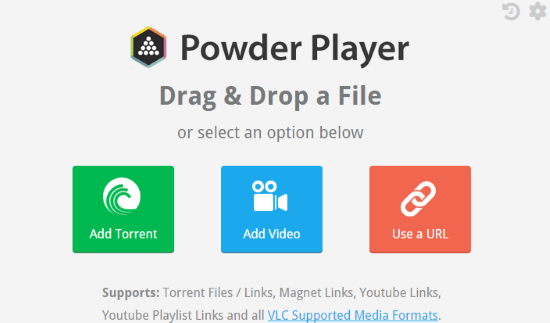
How to Stream Video File from Torrent
The interface of this Torrent player is very straightforward. There are three buttons, namely: Add Torrent, Add Video and Use a URL.
Add Torrent:
This is the main reason you would use this player for. You can add your specific torrent file with this button. After adding the torrent file, it will pre-buffer the file for a short while then play and download it simultaneously. This is the main attraction of Powder Player. Your magnet links are also added in this process. If there are multiple torrent files, it automatically makes a playlist of them.
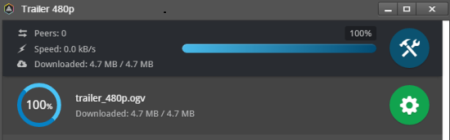
Add Video:
You can play video files present in your system. Just add your file and enjoy watching it. It supports all the codecs of VLC media player. You can watch your video files with an internal video player or VLC.
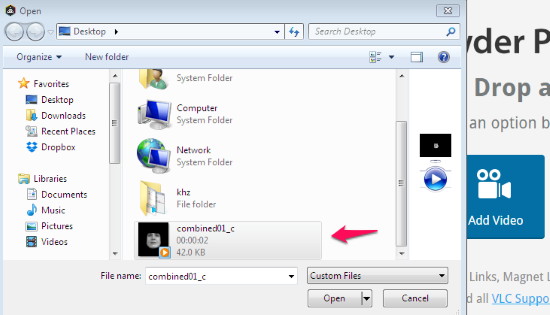
Use a URL:
You can add URL’s from video-sharing websites like DailyMotion and watch them directly here. You just have to copy the URL of the specific video from the website and paste it here.
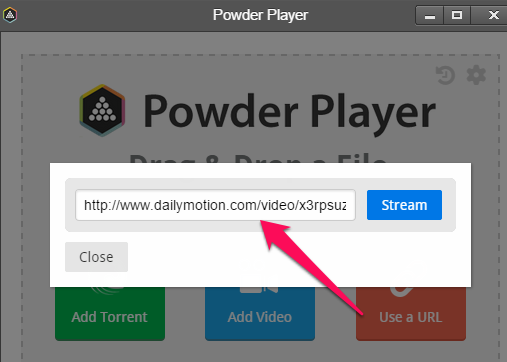
Features Of This Torrent Video Player
Besides Key Features of live streaming torrents and videos from websites, there are other interesting features as well.
Control Player Setting or Torrent Setting:
You can control the association of player with Magnet links, Torrent files, and Video files, and choose the internal player or VLC to play files. You can control and specify the Torrent settings like maximum peers, peer listening port, playback buffer size, and download folder.
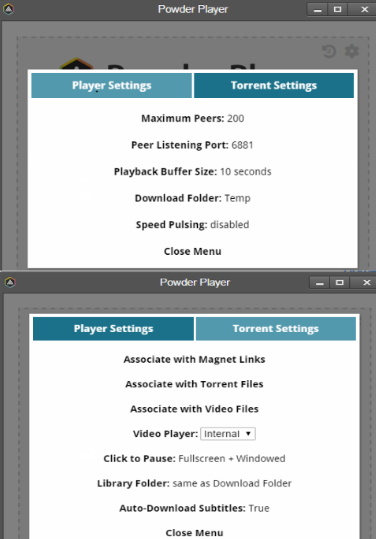
History:
You can view the history of the previously played file and re-select them. Free Powder Player maintains up to 20 history files. But as you exit the player, the history gets erased.
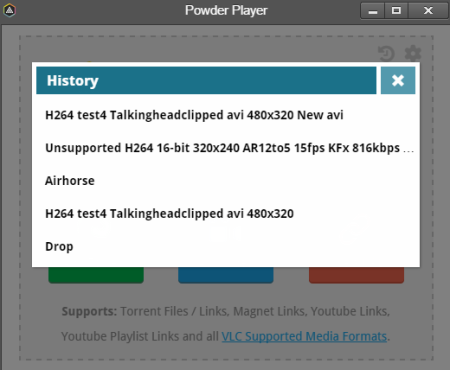
Downloads and shows all available subtitles:
When streaming torrent or a video file, this free software downloads all the available subtitles which you can select as per you wish. These subtitles vary from different languages. The subtitle can be opened or closed whenever needed.

Scan Library/Scan Server:
You can scan the download folder or the Internet to find similar torrents or videos and add them to your current playlist with this feature. The related torrents are downloaded as per their position in the playlist.
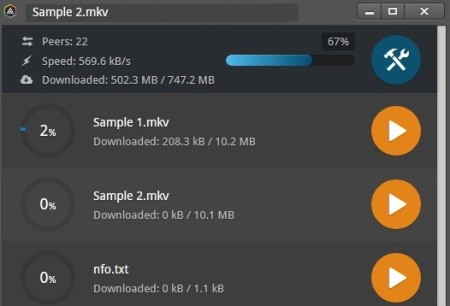
VLC or Internal player:
You can choose with which media player to play you torrent/video file. As VLC is more preferred because of its features, you can watch you files on VLC without trouble.
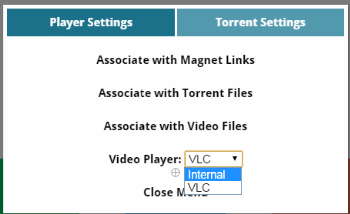
My Verdict of Powder Player:
So far, common method for downloading a torrent file has been a time killer for me. I had to wait for a long time for the file to download on my system. But with free Powder Player software, it has become very easy to watch and download the torrent file simultaneously. Basically, a hybrid of a video player and a torrent client, this free software can download and live stream the torrent files simultaneously. It means I don’t have to wait for the whole file to be downloaded. Not only this, it can play videos from video-sharing websites and from the system itself. Loaded with many unique features like scan library and automatic subtitle download from the Internet, it makes the video watching more interesting.
Though it is a little bit slow for previous versions of windows, but it works great with windows 10. I should say, the main motive of developing this free software is a success. The integration of torrent client with a video player is just a unique thing.