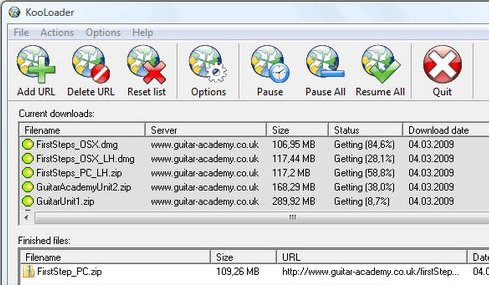Kooloader is a free download manager ideal for people who often download files from the Internet. It is a download manager with differences and these differences are many. The program guarantees successful and safe downloading. Using an adaptive download accelerator, more than one download can be performed at one time. All that is required is to copy the URL of the file you wish to download and paste it to the Kooloader main window. By clicking on the “OK” icon in the same window, the download will begin.
However, the best feature of this free download manager is scheduled downloads. Users are able to schedule downloads with the “scheduler” option.
The following is a list of Kooloader’s options and features:
- Users are able to download more than one file at one time.
- Scheduling downloads to start automatically.
- Downloads are fast and safe. An “error recovery” and “resume capability” option ensure the applications will be downloaded.
- There are no useless features which are only for show; Kooloader prides itself on being a practical downloading manager without any unnecessary bells and whistles.
- Kooloader is also portable and can be copied to a USB memory stick and used on another computer.
- Multi-language support.
- Uses smart management files which ensure speed and safety.
- The program issuer-friendly and has an easily navigated user interface.
- Kooloader allows users to store downloading links in clipboard or some other file. These links include HTTP and FTP.
- The program prevents outside advertising from popping up on your screen and will not copy or add any unwanted files to your system.
Also check out other free download managers, including, Facebook photo downloaders and uTorrent alternative.
It is plain to see that Kooloader is indeed the ultimate free download scheduler and download manager, allowing Internet users to add various applications to their systems.
The “scheduler” option, in particular, is a brilliant idea. Imagine surfing the Net and copying download site addresses to the Kooloader window, then after a couple of hours, setting the scheduler to download while you get a few hours sleep. When you return to your computer, the scheduled downloads will be completed.
If you are one of the aforementioned people who do download many applications, then this free download manager is just what you need. Download Kooloader from here, and take advantage of its features.