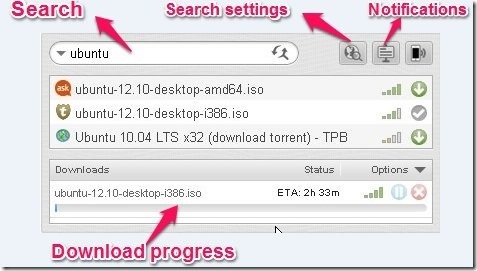BitTorrent has released a plugin for Google Chrome that enables you to search and download torrents from Browser. This plugin known as BitTorrent Surf has been in development since six months and it is now available for your download and use. 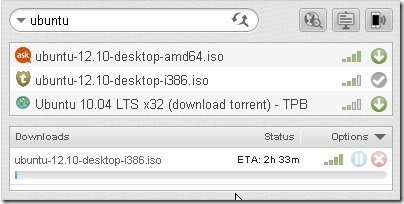
Use BitTorrent Surf to search and download torrent from directly within your chrome browser. The extension also allows you to chose the search engine that you would like to use. Here is small video by BitTorrent that explains the basics of BitTorrent Surf in a jiffy.
I really loved the fact that this enables you to search and download torrents within the browser with just a few clicks. This little extension is good enough to be used by the advanced users as well as the people who are just starting to use BitTorrent for the first time. Currently BitTorrent Surf works only with the Chrome browser, but do not worry you Firefox fan’s; the Firefox version is on its way.
The best thing about BitTorrent surf is that it requires little to no configuration at all. The extension is still in alpha phase of development but still it is well behaved and did not crash even once on me.
How to use BitTorrent Surf to Download Torrents from Browser:
- First you have to download the extension into your browser. To do so just download it from the chrome app store from this link which will redirect you to the download page.
- After you have managed to download BitTorrent form the chrome app store; you will notice a new icon on the upper right corner of your Chrome window as shown in the shown in the screenshot below.
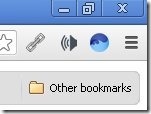
- When you click on the extensions icons for the first time. It will show to basic things about the application and will ask you some information like which search engine you would like to setup as your default.
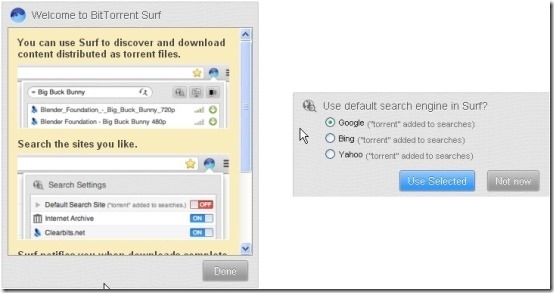
- After that you will have a small window as shown in the screenshot below. From here you can search and download a torrent from within Chrome itself without the need of a dedicated torrent client. In the screenshot below, I have explained all the basic function directly within the screenshot for your convenience.
- Now when it comes to using this extension things are really simple. All you have to do is search in the search area as shown in the screenshot above and you will be presented with results. As above I searched for Ubuntu and it came up with three results. Just click on the green arrow button to download a file. Progress of the torrent download is shown in the bottom part of the extensions window as again shown in the screenshot above. One thing that is a bit frustrating about this extension is that it shows you huge advertisements that are annoying. Also you cannot control the upload and download speeds which makes me feel like this application is too simple for a regular user of BitTorrent. You can also use torrent files or magnet links to add downloads to this extension.
Verdict:
This simple and elegant extension for Google Chrome simplifies the searching and downloading process of torrents of the web. And it serve both newbie as well as experienced users well; but if you want to have some control on the process of downloading of a file of the BitTorrent network, then you need to download a good desktop client. But still, this remains an interesting and innovate extension by the folks at BitTorrent.