Premast Plus is a free plugin for Google Slides to insert templates, GIFs, illustrations, stock photos in your presentation. With this plugin, you can add all the aforementioned elements in your slide design in a click. To create an interactive presentation using Google Slides, this is a vert good option. After creating a free account, you can start designing the presentation and it runs in a sidebar from where you can search and add elements in your presentation.
If you often use Google Slides to create a presentation and struggle with elements such as images or icons, then Premast Plus plugin is for you. In a few clicks, you have access to thousands of icons, photos, and illustrations. You only have to install the simple plugin and then use it right away. There are some limitations in the free plan, such as 1 brand limit and 250 MB cloud storage.
![]()
How to Insert Stock Photos, Illustrations, Icons in Google Slides in 1 Click?
You can go ahead and then install this plugin from here. It will ask to authorize the installation and after that, you can start using it. Also, when you launch it for the first time, you will have to create a free account.
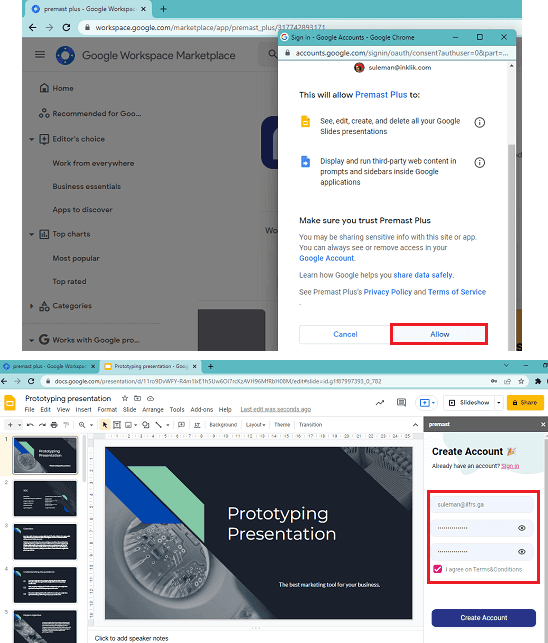
After you log in, you will an interface of Premast Plus in the sidebar. There are various sections in the sidebar UI and from there, you can access the elements that you like.
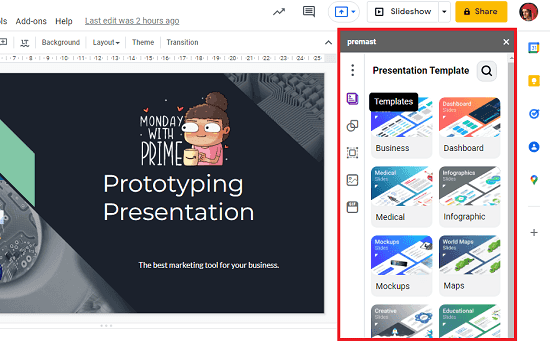
The most useful one I think are GIF and illustrations. Go to the respective section and then click on any elements that you like. The selected elements will be inserted in the current slide instantly. Or, if you want, then you can search for a specific scene or asset and then insert that in your slide.
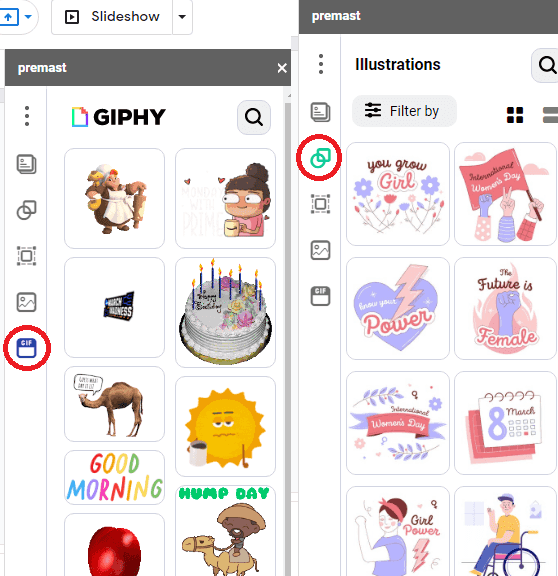
Similarly, you can explore the stock photos and icons section. It uses Unsplash and Pixabay to pull the beautiful photos that you can use in your slides. Unsplash offers all the high quality photos for free, even for commercial use. So, this is a good thing.
![]()
This way, you can keep searching and adding various elements in the Google Slides. Premast Plus plugin makes is very easy to do that. You can install this plugin in multiple accounts and create beautiful presentations. Not only elements, but there are certain prestation templates as well for different purposes that you can use.
Final thoughts:
Those who use Google Slides more often to create prestations will admire this simple plugin. Now, you have access to a lot of free assets that you can push in your slides in a click. With this plugin. you can come up with beautiful presentations that you can export. Personally, I liked the way it est you inset transparent GIFs in the slides.