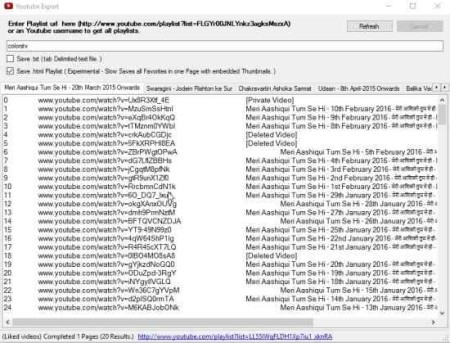In this tutorial we are going to discuss how to download all YouTube playlists of any user. The YouTube playlists can be downloaded in plain text or html file formats. Each downloaded playlist will show the URL of each video in the playlist, the title of the videos, and the name of the person who created the video. The downloaded files are saved in your computers download folder. When downloading multiple playlists from a user, a separate file is created and saved for each playlist downloaded.
YouTube Export is the free software which will let you download all YouTube playlists of any user. You can download YouTube playlists using a URL or username. The below screenshot shows multiple playlists downloaded from a single username.
NOTE: The software only downloads links of the YouTube videos and not the actual videos.
How to download all YouTube playlists of any user:
First of all, you need to download this software using the link given at the end of this article. A exe file will be downloaded and you need to run the exe file to bring up the software interface, as shown in the screenshot below.
Now in the above window, you can either enter a playlist URL or a username in the text box provided. Then select one of the two check boxes for saving the playlist. You can either save the playlist in text format or HTML format. Once done, click the refresh button. This will download the playlist and display it in the same window below these options. The downloaded file can be found in the downloads folder of your computer.
The downloaded playlist in HTML format will also show thumbnails of each video as well as duration of each video. This can be seen in the screenshot below.
On the software window, if you are downloading multiple playlists, then each playlist will be under a different tab as can be seen in the first screenshot of this article.
You can also check out how to import a YouTube playlist in VLC.
Conclusion:
YouTube Export does what it says and is pretty easy to use. You can easily download playlists of any user, or playlist from a URL. The playlists are saved in either text or HTML file format on your computer. Just remember that this software lets you download playlist URL’s and not the actual video from the playlist. Go ahead and try out this software to download YouTube playlists.
Check out YouTube Export here.