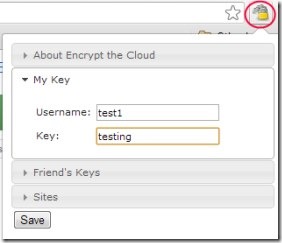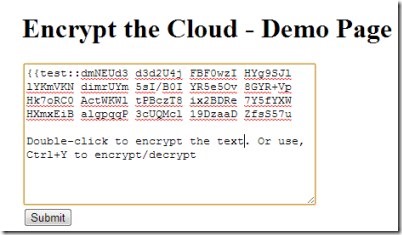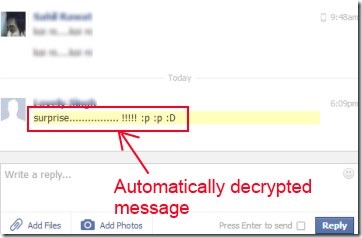Encrypt the Cloud is a free Google Chrome extension that helps you to send encrypted messages to your friends and likewise you can read the encrypted messages (automatically decrypted) of your friends using this extension. It’s a simple extension but yet very powerful for sending messages by encrypting, in order to maintaining the privacy. As there are some of the websites who can keep track of your private data, Encrypt the Cloud comes as a solution for this to keep your secrecy and privacy only with you.
Using this extension, you can send an encrypted message or encrypted emails to your friend(s) on websites such as on Facebook and Gmail. And for reading your encrypted message, your friend will only need this extension installed on his/her computer and your key. Just with these two items, your friend will be able to read your encrypted messages.
How To Send Encrypted Messages With Encrypt the Cloud:
For keeping your privacy, you can send encrypted messages to your friends using Encrypt the Cloud. Just add this extension to your Google Chrome and access it from its extension icon. You will find the link at the end of this article for adding it to Google Chrome. When you click on the extension icon, you will see My key, friend’s key, and Sites tab as it is visible in above screenshot.
- You will have the default ‘My key’ i.e. actually yours, which you can change anytime you want.
- Friend’s Keys tab is used for adding friends’ own keys so that you can read their encrypted messages.
- Sites tab helps you to add those websites address to which you want to send encrypted messages to your friends.
Note: I tried sending encrypted messages to Facebook and Gmail, and it works perfectly.
Now, for sending an encrypted message, you need to follow steps which you can find below.
Perform These Steps To Send Encrypted Messages:
- Access About Encrypt the Cloud tab (first tab on pop up of this extension) that will move you to the Demo Page.
- Now on Demo Page, type (or paste) any desired text on available box and double-click on it. You will find that the text you entered is encrypted now. Likewise, you can again double-click on it to make it as normal text. For fast working, simply use Hotkey ‘Ctrl+Y’ to encrypt/decrypt the text. See the below screenshot.
- Once you have your encrypted message or email with you, you can copy it and can paste it to the desired place e.g. message on Facebook, or an email on Gmail.
- What’s next? Nothing, just send it :p.
- Now your part is over with these steps.
- Now its your friend’s turn. Once he/she will install Encrypt the Cloud extension on his/her computer, half of the work will be completed. After this, your friend will need your key for reading your encrypted message. Give your key to your friend so that he/she can add and save it to Friend’s Keys.
- Just after this, your encrypted message will decrypt automatically and your friend will be able to see it.
- The same way, your friend can send encrypted messages to you too, and only you will be able to read his/her message or email (needs your friend’s Key remember).
Isn’t it simple and much secure way to communicate with each other! Have a look at some of its key features.
Key Features of Encrypt the Cloud:
- Send encrypted messages or emails.
- Read automatically decrypted messages.
- Much secure way to keep privacy and secrecy.
- Works with multiple websites.
- Easy to add, remove sites.
- Customize your key anytime you want. Add friends keys and store them to read their encrypted messages.
- Free to use extension for Chrome.
I really like this extension that maintains privacy. It’s really good to use extension. If you want to keep your confidential emails and private messages with you only, then go for a try to this free extension on your Google Chrome.
Add Encrypt the Cloud for free.
Also try these other DataLocker, Androsa File Protector, and AES Crypt free software to encrypt files.