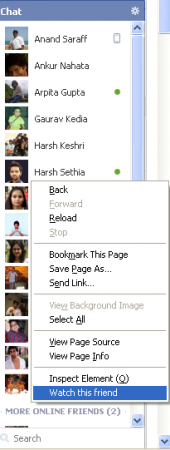Facebook Chat Status Notifier is a handy Firefox extension which is useful for all those Facebook users who wish to keep track of the status changes made by their friends. Using this extension is simple, where you do not need to know much about the browser.
Installing Facebook Chat Status Notifier
The extension is pretty simple to install. You can download the setup file here. The moment you click on ‘’add to Firefox’’ the extension starts downloading and then asks you to restart your browser to use it. If you are interested to try some other useful Firefox extension, you can try Secure or Not, SearchPreview and Colorizer.
Using the Facebook Chat Status Notifier
In order to see the settings of the extension, you need to click on the Tools menu from the menu bar and then select “Facebook Chat Notifier”. You can access the settings with the short key i.e. Ctrl+Alt+Shift+N also. This opens up the names of people whose status you are tracking with this application. Here you can delete the friends which you may not wish to follow by clicking on the cross button against their names.
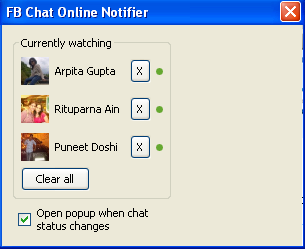
In order to add people to your watch list, you can open up your Facebook and right-click on the people you wish to follow from the chat menu on the right side. You need to right-click on the name of the person from the chat window and select “Watch this friend”. That’s all you need to do, and you would be updated as and when the people on the list change their status messages.
That’s all you need to do, and you would be updated as and when the people on the list change their status messages. Facebook users can surely try this extension for keeping track of status changes made by their friends. Download Facebook Chat Status notifier free.