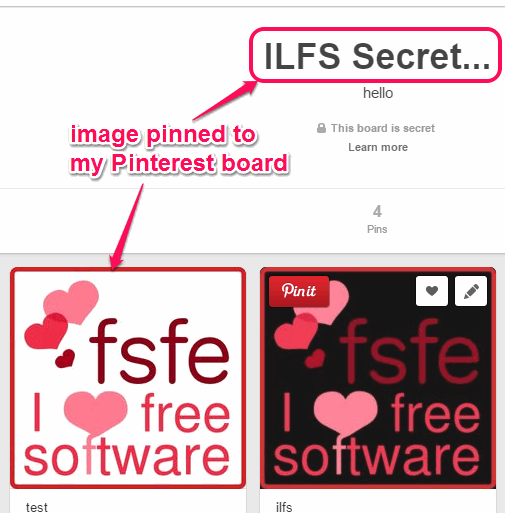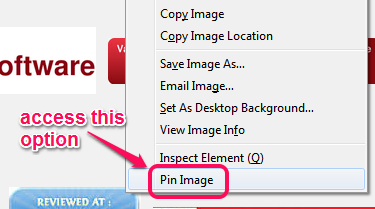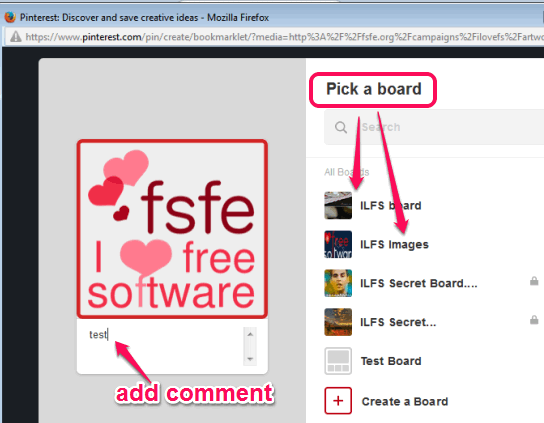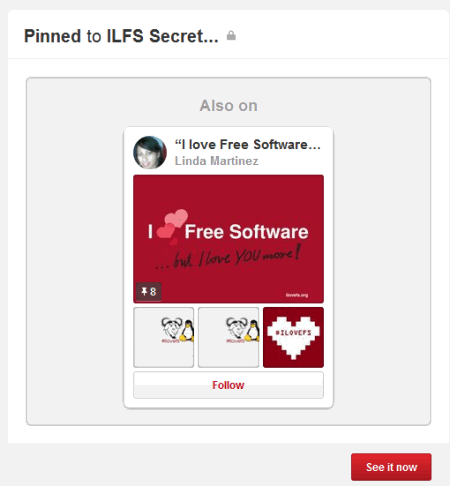This tutorial explains how to pin any online image directly to your Pinterest board in Firefox.
Although you can manually pin any online image by first saving it to your PC, opening your Pinterest account, and adding that image as a pin to a board, but it consumes time and contains many steps. To ease this task, here is a very simple yet great Firefox plugin, “PinImage“.
PinImage lets you pin any image to your private or public Pinterest board in just three mouse clicks. It can be done by accessing the context menu option of this add-on. Moreover, you can also add a comment before pinning the image to a board.
The screenshot above shows the pop-up window that comes after accessing the right-click context menu option of this plugin.
In the screenshot below, you can see the image pinned by me to my Pinterest board using this add-on.
Don’t forget to check these free Pinterest plugins for Chrome and/or Firefox.
How to Pin any Online Image to your Pinterest Board in Firefox?
Go through these very simple steps to pin an online image to your secret or public Pinterest board:
Step 1: It’s the most basic step. Open the homepage of this add-on and install it. You also need to restart the browser.
Step 2: Open your favorite website from which you want to grab the photo. Right-click on the photo and then access Pin Image option.
Step 3: A pop-up window will open. Using that window, you can select the board in which you want to pin that image. Preview of that image is also visible on that window and option to add the comment to that image is also available.
As soon as you will select the board, that image is pinned or posted to that particular board.
Repeat the above steps whenever you need to pin a new online image to your Pinterest board.
Conclusion:
I know Pinterest lovers keep looking for fantastic photos that they want to Pin to their board and this plugin can help them to pin any online image with ease. No more hassle to first save the image and then manually pin it to your Pinterest board. Use this Firefox plugin and pin any online image in three mouse clicks.