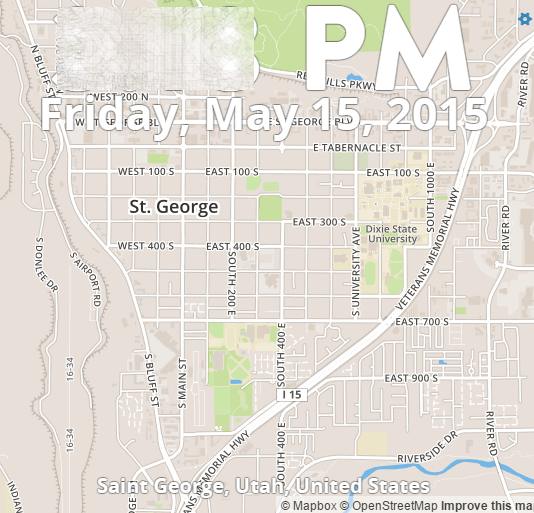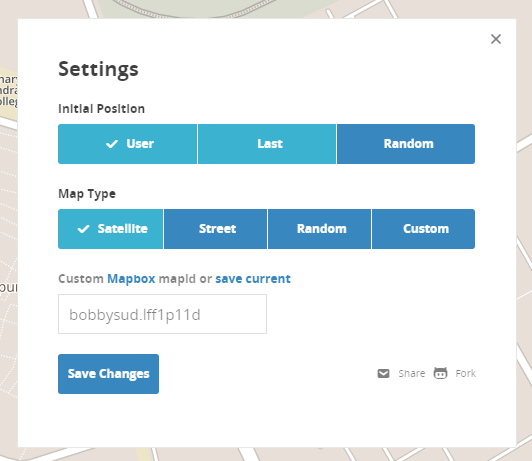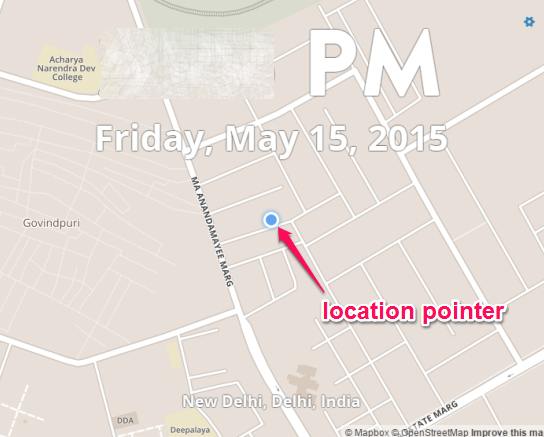Most of us keep the default new tab on one of the most popular browsers, known as Google Chrome. However, there are some users who like to customize new tab of Google Chrome to create and view to do list, show random images, etc. But what if you can use new tab of Chrome to show a map with your current location or any random location? Sounds good, right? In this tutorial, you will come to know how you can see map in every new tab of Google Chrome. It can be done via a simple extension, named as MapTab.
Apart from viewing the map, this extension also shows current month, year, day, and time. Moreover, you can also change the map type, like Satellite view and Street view. Screenshot below shows map with satellite view mode in my new tab of Google Chrome.
How To View Map To Show Current Location In Every New Tab of Google Chrome?
Here are the very simple steps to use this free Chrome extension and show current location in map in new tab:
Step 1: Use this link to jump to the homepage of this Google Chrome extension. On that page, tap on ADD TO CHROME button. After this, the extension will install in just a matter of seconds.
Step 2: Now open a new tab, and voila! You will see a completely changed ‘new tab’ showing you map with a random location. You can also zoom in/out map to explore a particular area that makes map more handy.
Step 3: Using this step, you will be able to set your current location, and view mode of map. For this, click on Settings icon available at top-right side. It will open a pop up, like you can see in screenshot below.
Using that pop up, you can set your initial position (or location) to user location, last location, or random location. Apart from this, you can also switch to Satellite view, Random view, Street, or Custom view mode using Map Type option.
Conclusion:
This is surely a handy Google Chrome extension for turning the default white new tab into an interesting tab. You must try it once. May be after using this extension, you might want to keep it forever.