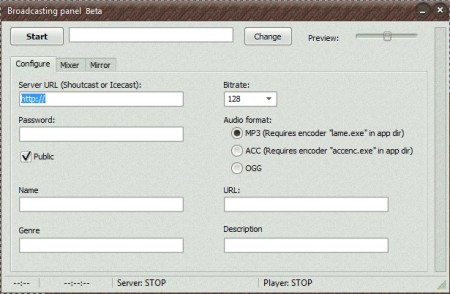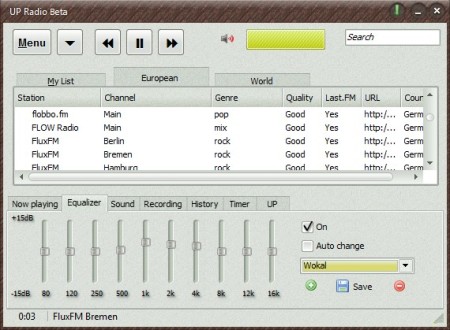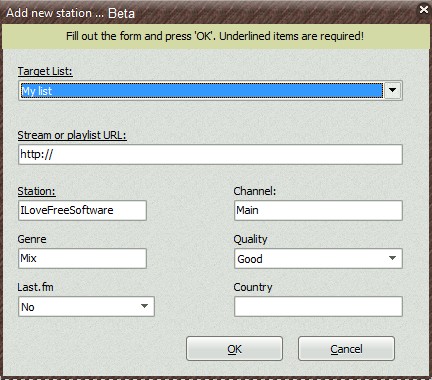Ultimate Player Radio is a free portable radio player for Windows where you can both listen and broadcast radio stations online. It comes with a large selection of built-in radio stations from around the world. New ones can also be added manually.
This free internet radio player is quite easy to use, and still has lots of practical features. Recording is supported, tracks that you like can be recorded and if you don’t have time to turn off the recording, simply set the timer and turn off your PC after a certain number of minutes.
Interface of this free radio streamer and player can be seen on the image above. Menu is hidden under that small button in the top left corner, next to which you can see player controls. Empty area down below is where the list of radio stations can be seen. The three tabs above the playlist is for switching between your radio stations, and built-in European or Worldwide radio stations, that’s how they are grouped. Bottom holds additional options, equalizer, timer, recorder, and so on through which you can also switch using tabs.
Clicking on Menu >> Cast will open up the Broadcasting panel. Streaming is also available using Shoutcast or Icecast servers. Various different settings of the radio station that you’re interested in streaming can be changed, add URL, put password for protection, Mixer tab allows you to set input devices if you want to use your microphone during the stream and so on.
Key features of Ultimate Player Radio are:
- Installable and portable versions are available – no need for install
- Free radio player and streamer for broadcasting your own radio stations
- Built-in list of thousands of European and Worldwide radio stations
- Equalizer – presets are also available – bass, pop, rock, vocal, dance
- Recorder – record favorite radio station streams to your hard drive
- Timer – allows you to turn of the computer after X number of minutes
- Broadcasting – stream your radio stations online – Shoutcast, Icecast
Similar software: Spesoft ShoutOff, StationRipper.
How to listen and stream online radio stations with Ultimate Player Radio
Notice on the image above that we have changed the interface theme, there’s three different themes to choose from, with various other interface tweaks. Radio stations that you are interested in might already be added to the list, use the Search tool in top right corner to search the list.
Click on Menu >> Add new station to add new radio stations to the list. Enter stream URL, list where you want it grouped, station info down below and click OK. Now you just need to double click on it from the list and you’re done. Broadcasting can be setup by clicking on the Menu >> Cast button. Windows seen above will show up, enter all the info and click Start.
Conclusion
Ultimate Player Radio can be used by both broadcasters and those who are only interested in listening to online radio. It’s very lightweight, modern looking and offers a large database of radio stations to help you get started, or if you have your own, this free radio player and streamer allows you to easily add them.