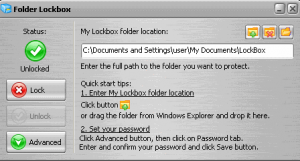If you are looking for a free software to password protect your files and folders, My LockBox is a good choice. My LockBox creates a secure folder in your computer that only you can access. You can store any files or folders in that secure folder, and no one will be able to access that. Even system administrator can’t access that secured folder. Only you can access that folder with your designated password.
My LockBox is very easy to use. Once you install My LockBox, you need to specify a location on your computer that you want to password protect. You can specify either an existing folder, or create a new folder. After that, you need to setup a password to access that folder. Now, that folder will be password protected by default. Whenever you want to access that folder, you can quickly bring up My LockBox, and enter your password. You can store any files and folders in your protected folder. Then, no one would be able to access those.
Here are some of the features of this My LockBox:
- Almost any folder on your computer can be password protected
- Hotkeys support – you can popup Control Panel with a simple keystroke.
- Lockbox folder is inaccessible even by the system administrators
- Lockbox folder is inaccessible both locally and remotely.
- Instant protection – no file scrambling or moving to another place
- Windows XP x64 support
- Lockbox folder can be protected in Windows safe mode
- Skinned user interface
- Very easy to use
- Completely Free.
Another software that you can try to password protect a section of your hard disk is Secret Disk. Also make sure that you have some good free antivirus software installed on your system.