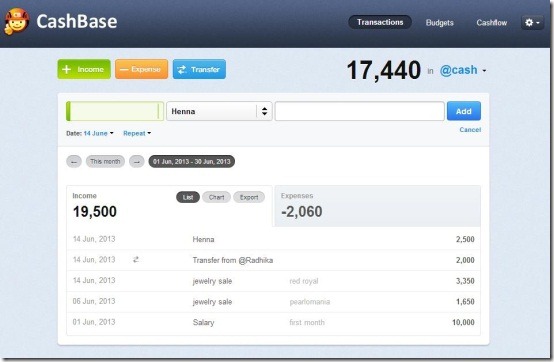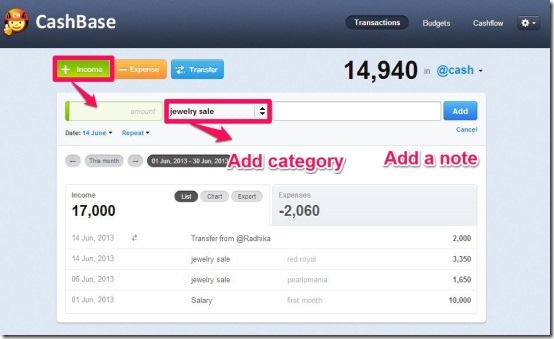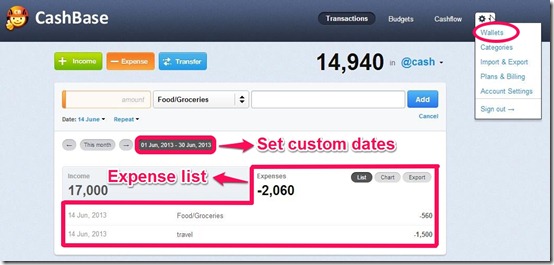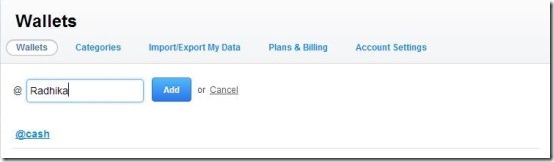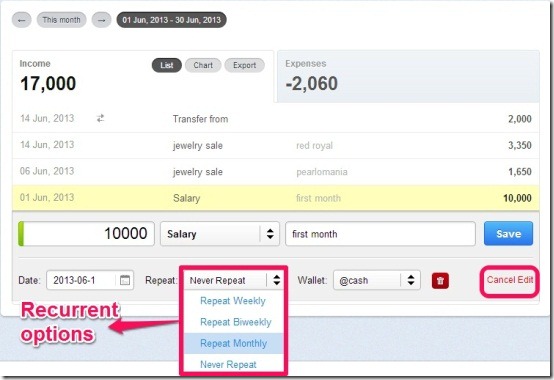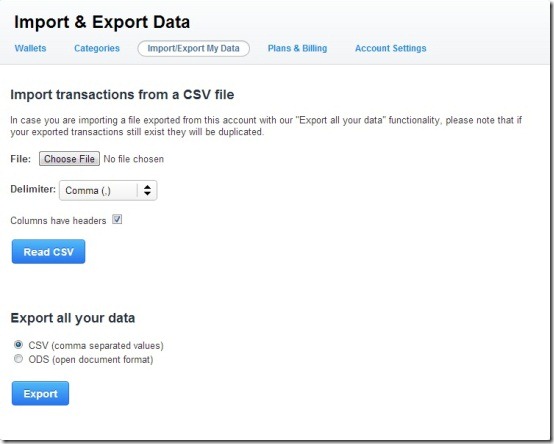CashBase is a free expense manager Chrome app that enables you to manage your private finance in a very simple way. It enables you to manage all your income and expenses with the help of a single dashboard.
It facilitates you to sort out your expenses or incomes by putting them into categories like home, kids, education and many more. This expense manager calculates your earned and spent money automatically and displays a clean view of their difference.
CashBase lets you view all your transactions in the form of a list and a pie chart. This app allows you to export your transactions in CSV or ODS (open document format) file format and import your bank statements at the same time. Not only that it also allows you to create multiple wallets/accounts so that you can manage your money accordingly. Lets quickly go through its features a given below:
Features of CashBase:
- Easy to use expense manager app
- Enables you to add multiple income and expenses
- Enables you to create multiple wallets/accounts
- Lets you to easily edit or delete your transactions, if required
- Facilitates you to sort out your income and expenses by using categories
- Allows you to set budgets and save money
- Provides you insightful charts (a list or a pie chart)
- Lets you download the image in PNG, JPEG and SVG vector format
- Enables you to download document in PDF files.
- Lets you add recurring expenses
- Provides you cashflow projections
- Allows you to export your transactions in CSV or ODS file format
- Enables you to import your bank statements
- Available for Android and iPhone
How To Use This Expense Manager Chrome App?
To begin with CashBase you just hace to click on the link provided to you at the end of this article, there you just need to hit on “Add To Chrome“. Then you to need to get registered with CashBase. As soon as you do that you will be redirected towards its dashboard. There you can add income and expenses and make a note of money that gets transferred to wallet/account.
To add your income you simply need to click on Income and enter the amount of earning and categorize the same by selecting the options provided in the categories. If you want to put your income in such a category that is not present then, it facilitates you to add a category manually. To add expenses, you need to click on Expense and proceed the same way, as you did for adding your income.
You can set the date range just by clicking on the custom dates. CashBase allows you to track money that is being transferred to another wallet/account. You can add a name to your wallet so that you can know where your money has gone or come from.
CashBase facilitates you to view your income or expenses in the form of a list or a pie chart. At the time of viewing pie chart there are certain facilities provided to you such as:
- You can export and generate a report directly to your computer, by clicking on the export button located at the topmost right corner of the window of the pie chart.
- It allows you to download the image in PNG, JPEG and SVG vector format and the document in PDF format, using the bottom left most button.
- The button located next to it allows you to print the chart.
This expense manager app allows you to add recurring expenses, if you don’t wish to enter monthly recurring expenses repeatedly. It also allows you to cancel or edit the transaction, if you desire or if you have made a mistake during filling the entries.
This app has the ability to export your data in CSV or ODS formats. It also enables you to import the bank statements whenever you wish. This feature enables you to make use of the data in offline mode.
You may also like Best Free Expense Manager For Windows 8, BudgetSimple and Indzara reviewed earlier by us.
My Verdict For CashBase:
To me, CashBase serves to be a perfect expense manager app with easy and attractive features. It helps to manage the expenses efficiently and lets you to be a private finance manager. It would have been even better if it had the facility to display currency symbol, but not a big issue.
This expense manager also comes with a pro account to access budget and cashflow features. But the free version is good enough for basic expense tracking. You can grab this easy to use expense manager tool from here.