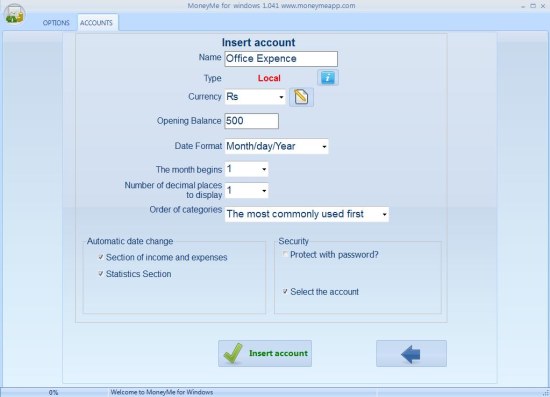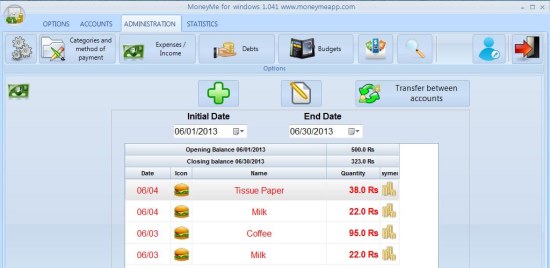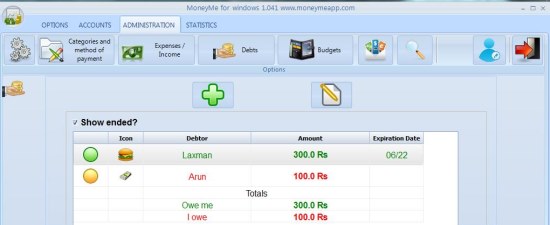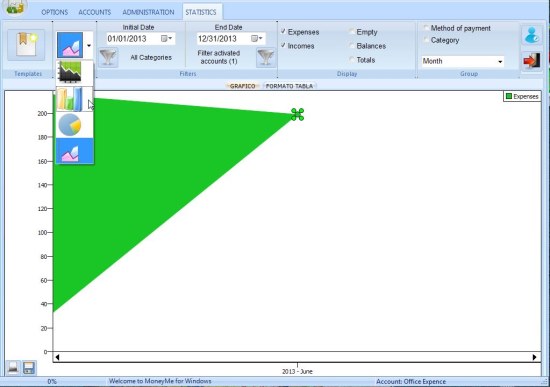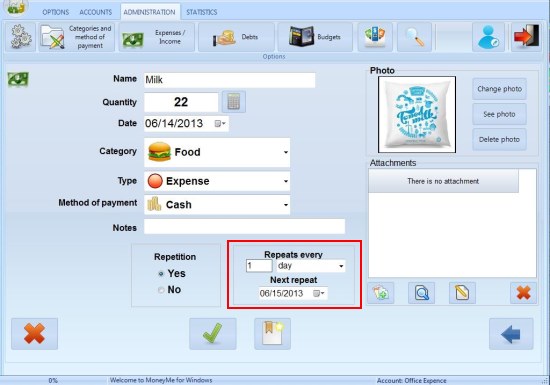MoneyMe is a free, personal finance manager for Windows that lets you track your income, expenses, debts, and budgets. It’s a simple and easy to use application designed to help you manage your personal finance in a convenient way. With MoneyMe, you can systematically record all your expenses, debts, and budgets, and later track them using statistics reports.
Keeping track of personal finance is a good practice. Earlier, people used to maintain a diary to note down their monthly expenses. But now they use more powerful computer-based tools to manage their expenses. These are called personal finance managers, the tools that not only help them to efficiently organize their personal finance in terms of expenses, debts, coupons, etc., but also provide statistics and reports to analyze their overall finance.
MoneyMe is one such application that comes handy to help you track your personal finance. Not only does it supply necessary tools to store all kind of financial information, but also helps in tracking monthly or yearly income/revenues and expenses. The app is available as a freeware and can be downloaded using the link given at the end of this article. The installation is pretty easy and won’t take much of your time. Let’s see how you can use this free personal finance manager.
Record Finance and Track Expenses using MoneyMe:
MoneyMe is available in different languages, and it displays a welcome window at its first launch where you can specify the language in which you want to use this free personal finance manger. Next window will display a brief description of all features of MoneyMe, followed by a tutorial window. You can either view online tutorials to learn how to use this free personal finance manager, or directly try your hands on it.
MoneyMe offers creating multiple accounts to store the financial information in a flexible way. You can create accounts for your home expense, office expense, and so on. These accounts will be listed under “Accounts” tab and can be edited or deleted anytime.
A double-click on any of these accounts will take you to the “Administration” tab that lists corresponding entries for the selected account. This tab contains various tools: Categories and Method of Payment, Expenses/Income, Debts, Budgets, Coupons, Search, and Exit. Let’s have a look at them.
- The Categories and Method of Payment option lets you add multiple categories (like food, phone, vehicle, purchase, etc.) on which money can be spent and method of payment (like Card, cash, debit, credit, etc.) you usually prefer.
- The Expense/Income option lets you add income or expense entries to your account.

- The Debts option lets you record debts you owe and generate alerts for the outstanding debts.

- The Budgets option lets you create budgets and control your expenses.

- The Coupons option organizes all your coupons and finds out websites with best deals and discounts.
- The Search option lets you quickly search for particular transactions using filters.
- The Exit option allows you to log out from the current account.
MoneyMe also has a “Statistics” tab that display reports on your income and expenses in various chart representations.
Also check out some other similar software: Indzara and Grisb.
Key Features of this Free Personal Finance Manager:
- Free personal finance manager for Windows.
- Lets you record personal finance and track income or expenses.
- Supports adding various expense categories and payment methods.
- Allows creating templates of financial information.
- Repeat option to repeat same transaction automatically after days, weeks, or months.

- Display statistics and reports in different diagrammatic formats including pie chart, bar graph, etc.
- Options to Save or Print reports.
- Easy to use.
- Simple interface.
- Different skins available.
- Also available for Android platform.
- Available in different languages.
Also check out 5 free online personal finance manager.
The Final Verdict:
MoneyMe is a nice free personal finance manager for Windows that provides effective ways to manage personal finance. It’s simple, handy, and fairly easy to use. Use it to manage all your money matters.