OpenGPTs is a free open-source alternative to Open AI’s Custom GPTs. You can self-host it and then create as many chatbots as you want that perform a specific task. You can define a specific task via long and detailed instructions, and that bot will perform that task for you. Just like GPTs, you will get a separate URL for each OpenGPTs and use them in the exact same way.
OpenGPTs uses the existing powerful LLMs such as ChatGPT via OpenAI, Claude by Anthropic, GPT-4, and Azure AI. You can configure any of these for your custom chatbot and then chat with it. You can create chatbots that can answer questions about history, about computer programming, and a bot that can optimize SEO titles for you. Furthermore, you can also run it locally and it comes with the support of extra tools as well, just like the GPTs.
What are Custom GPTs by Open AI?
Open AI recently released GPTs to the premium ChatGPT members. Basically, custom GPTs allow users to create a custom version of ChatGPT that can be built without technical knowledge or coding. GPTs can be trained with your own data and instructions and can be kept private or shared publicly. Open AI has created different GPTs for specific purposes already, such as Game Time and Tech Support Advisory.
Why you need a Free Alternative to OpenAI GPTs?
Free ChatGPT users are not allowed to create custom GPTs. And that’s why people have been looking for alternatives that can be used for free. Having a ChatGPT replica that can answer questions from a specific domain is definitely going to help students, working professionals, journalists, and any other content creator out there.
Another reason is that when you have a custom ChatGPT with a long instruction hardwired in it, it will give a very accurate answer than a generic LLM chatbot.
Main Features of OpenGPTs:
Here are some of the main features of OpenGPTs that make it one of the best suitable alternatives to Open AI GPTs.
- Create unlimited chatbots with different LLMs and custom set of instructions.
- Deploy custom chatbots or OpenGPTs on a URL of your choice.
- As an extra tool set, it offers integration with the Tavily Search, DuckDuckGo Search, You.com, Press Releases (Kay.ai), etc. Integration of these tools will allow OpenGPTs to fetch latest information from the internet to answer your questions perfectly.
- Provides a sandboxed environment to import, test, and modify existing chatbots.
- Offers analytics for chatbot usage data.
- There are other GPTS feature planned for OpenGPTs such as custom knowledge base and a marketplace. They are in the roadmap and will be available shortly in the future.
Instating and Setting OpenGPTs:
To install and setup OpenGPTs, you need to have Python and Node.js installed. Soon there will be Docker method as well but for now, you will have to run it from the source. Here are the steps to install and setup OpenGPTs:
- Clone the OpenGPTs GitHub repository and
cdinto it: https://github.com/langchain-ai/opengpts
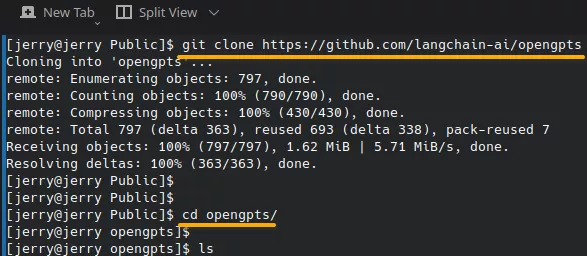
cdinto the backend server and then install the Python dependencies by running this command:pip install -r requirements.txt
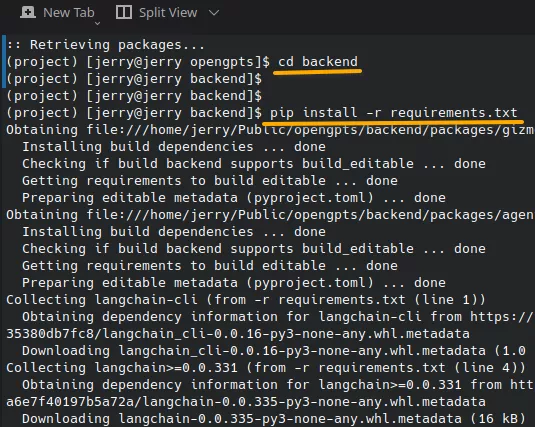
- Now, you need to set the OpenAI API key or the API key for the LLM you want to use. In addition, you also have to set Redis URL. For this, you need to set two environment variables. Set them by running these commands.
export REDIS_URL=...
export OPENAI_API_KEY="sk-..."
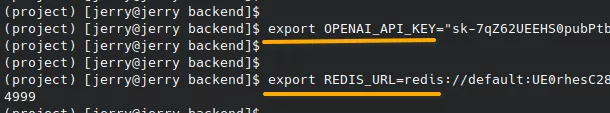
- Start the backend server now by running the command:
langchain serve --port=8100
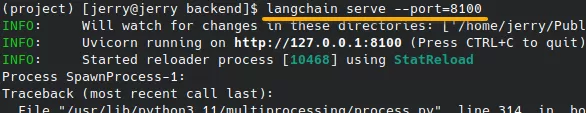
cdback into the root repository and thencdinto the frontend folder. Install the dependencies by running these commands and start the development server:
yarn
yarn dev
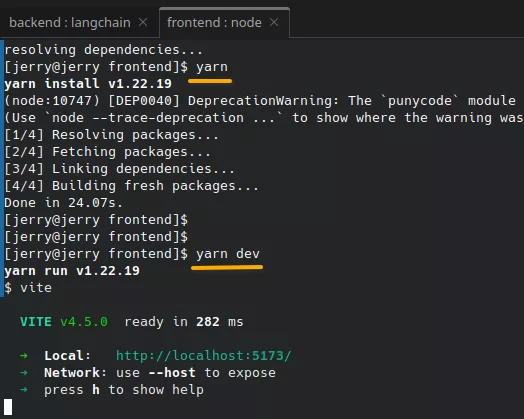
- Visit http://localhost:5173 in the browser, and you will see the main interface of the OpenGPTs will show up.
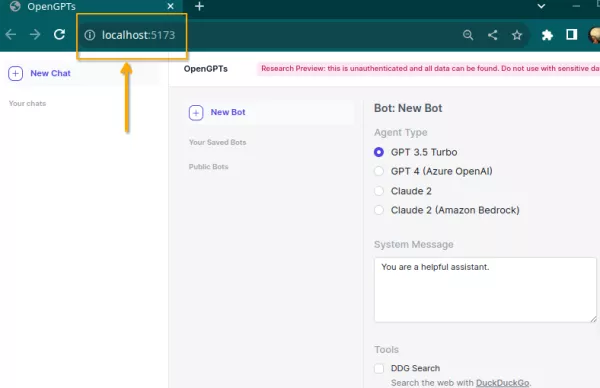
- Done.
If you follow these steps, then you will have the working version of OpenGPTs on your PC or server. Once installed, you can go on to create the bot and use it. See that in the next section.
Using OpenGPTs:
Once you have a running instance of OpenGPTs, you can start using it right away. The very first thing you have to do is create a bot. So, start choosing an LLM first and then specify a system role. In the system role, you specify what your bot should do. Here, give it the details instructions.
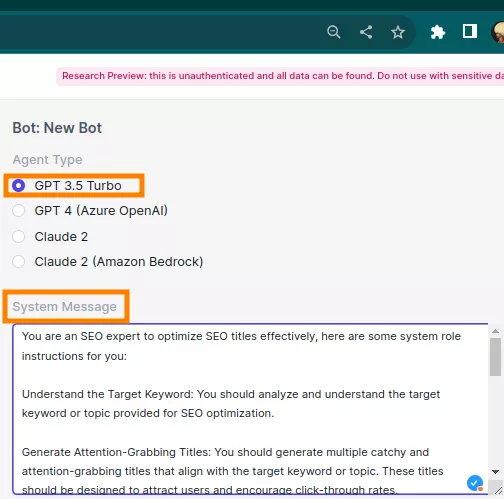
Now, the next thing you have to do is give your bot a name. And if you wish, then you can also generate a shareable public URL as well. In addition to this, if you want to enable the tools that it uses for internet access such as DuckDuckGo then you can enable that as well.
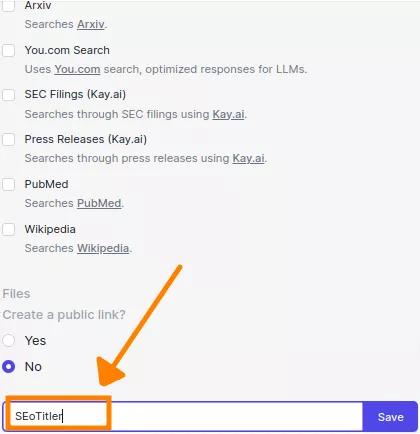
Finally, you can start interacting with your bot Just give it a question and depending on the system role you have specified, it will give you a details answer accordingly.
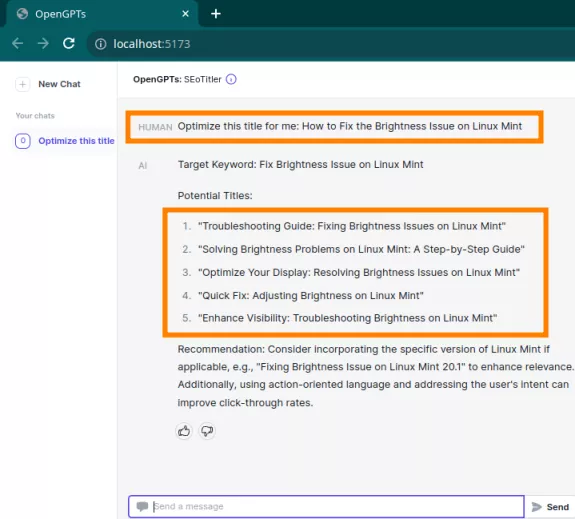
In this way, you can keep using your OpenGPTs bot. Also, in the same way, you can create more bots for different purposes and deploy them. If you are deploying them on the internet, then you can also share them with others.
Some Caveats of OpenGPTs:
As good as it sounds and works, there are still some downsides of using OpenGPTs. This is primarily due to the fact that this project is still under development. For now, some limitations are:
- Docker method of installation is not functioning.
- Doesn’t support documents submission along with the custom system role instructions. But this feature is under way.
- A central place to discover public GPTs created by others.
- Easy automatic chatbot creator, just like the one ChatGPT offers.
Closing thoughts:
As someone if you like GPTs by Open AI but disappointed with the fact that only pro users can use it then worry not as OpenGPTs are here. You can now create your own custom GPTs and host them on your own server. It is not a complete replacement for GPTs for now, but soon it will be. The roadmap by the developers on the GitHub page seems promising and will help you a lot. You can now create unlimited number of bots that give out information on various topics, and you have the full control. Try them as I have explained here and let me know what you think about these.