qboxx is a free Slack bot to follow up messages at later date. With this bot, you will never lost track of messages again. It lets you select any message and allows you to bind some actions to it. It supports Asana, Zapier integration so that you can quickly use any message as Asana task comments that you can review in your Asana account. Also, you can defer any message for follow up at specific date set by you. And all this you can do with the help of handy menu that it adds in your Slack account. Also, it works in both public and private channels. In case of private channels, you will just have to invite it in the discussion first.
Slack is probably the most popular team collaboration out there. There are tons of apps and integrations in it that you can choose to make your life easier. And one such tool for Slack is qboxx. Just install it and then keep up with the message and stay on top of everything. Postponing messages is one thing that you can do with this Slack bot. There are some other actions that you can choose for the message and keep track of them easily.

Using this Free Slack Bot to Follow Up Messages at Later Date or Time:
Install this Slack app from here. Allow it to access your Slack account and then you will see it in the apps section. If you want to use it in private channels then you will have to invite this in those to take actions on messages.
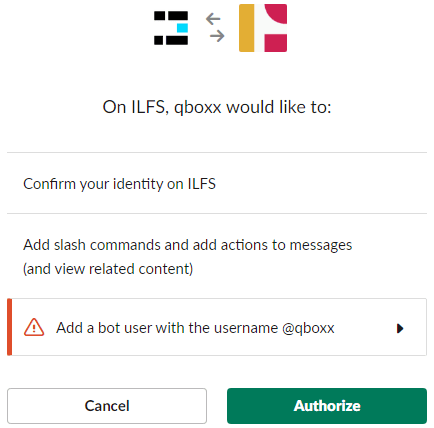
Now, to add an action to a message, simply use the 3 dot option from any message and choose either “Capture qboxx” or “Capture for me qboxx” option.
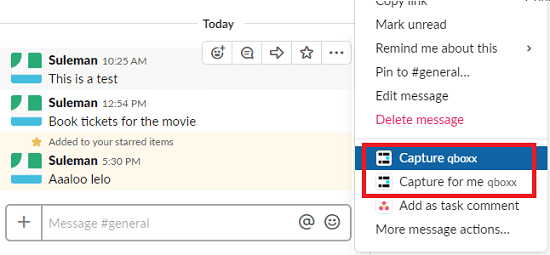
It will add a reply thread to selected message and you can open the full thread to choose the action. To follow-up later, choose “Defer” option and then select a date. Save it and then you can track it from the qboxx app. And if you want to bind other actions then you can select them from the list. For example, you can opt to add the current message as a task comments in Asana.
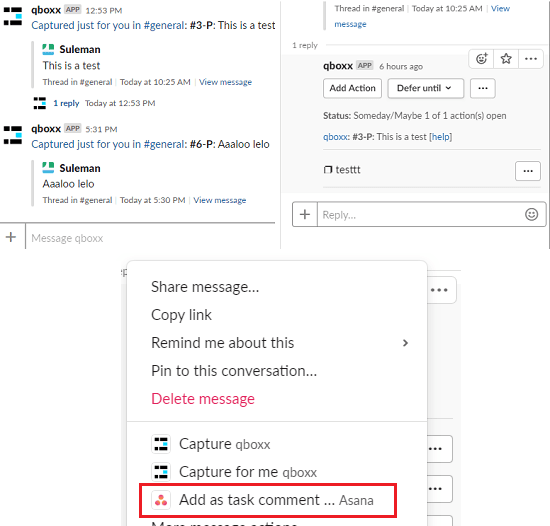
That’s it. In this way, you can use this simple Slack bot to follow up messages at later date. Also, if you are a pro user and work with other project management or collaboration tools then you can use it there. However, to opt for other options, you will have to make sure that Slack has access to those. For adding actions to Asana and Zapier you will have to install their corresponding bots in Slack too.
Final thoughts
This bot is a very good tool for users who deal with a lot of messages on daily basis on Slack. With this, you will never lose a conversation. You can select important messages and then follow up with at later time. Also, its ability to add certain trackable actions is what I liked the most. So, if you want to manage messages on Slack then you can use this simple bot and let me know that you think about it.