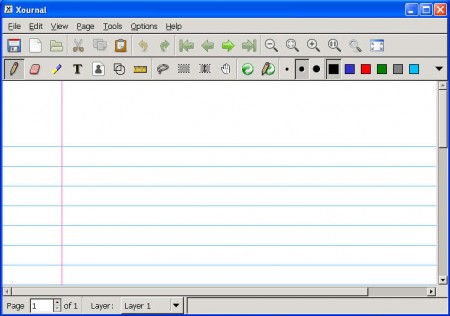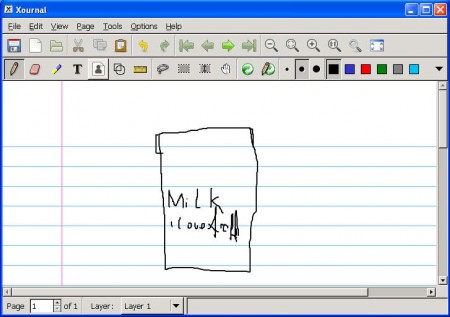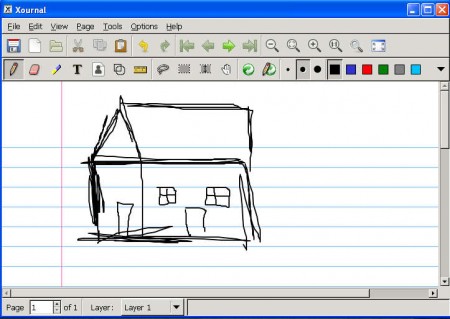Xournal is a free note taking and journaling application which is perfect for everyone who wants to keep notes in a new and interesting way. Combination of several different editing tools which Xournal has makes it easier for all those who want to keep a journal in their own way, you can even do it graphically, if you choose to do so.
Default interface of Xournal might not look very aesthetic, but it does have it’s charms. Application is open source and made with the GTK runtime environment, which is the reason why it might not look very modern in the Windows versions of the application that is. Xournal journaling application is also available for other systems, Linux and BSD, but unfortunately you’re gonna have to compile it, which might cost you nerves. Finding the Windows version is also not an easy thing to accomplish, if you click on the Download button on the main page you’ll start downloading the package which needs to be compiled, make sure to lookup the Windows binary of the program which will start working right away, without the need for installation.
Similar software: NotebookG, RedNot eBook, MotoDiary.
Keep a journal and take notes, sketch and more with Xournal
The very unique way of how you can create notes and journals would be by using sketchings which is a very cool way of wrriting down information. We humans are very visual and it’s far better to create a rough sketch of what you need to remember than to write down text, because you’ll remember a doodle far better than text, strange as it sounds.
Here we see a very basic and quickly made doodle of milk carton, and if you do this for your grocery list, instead of just hearing orders what needs to be bought, you’ll undoubtedly remember picking up the milk from the store. Even though we started talking about creating notes with the help of Xournal, this is not the only thing that can be done. Another use of Xournal would be a full fledged graphics editor, which you can use to create various different sketches.
Create sketches with Xournal
Xournal is intended for Tablet PCs and it’s intended for use with Stylus, the handwriting recognition system which is a very easy way of how you can create sketches. This free sketching, journaling and note taking application can be used in a lot of different ways, since it has a nice set of graphical tools at its disposal, it’s very likely for people to create amazing sketches.
What you see above is a dreadful house sketch created by yours truly. You are free to critisize it in any way you see fit, I deserve it, but do not judge Xournal based on my abilities. There are several different tools in Xournal, and once that you decide you like something, you can click on File >> Save. Format which the file will be saved as .xoj, which isn’t very wide spread, but you can also export your creations in PDF and view them on other computers like that. Try Xournal for free.