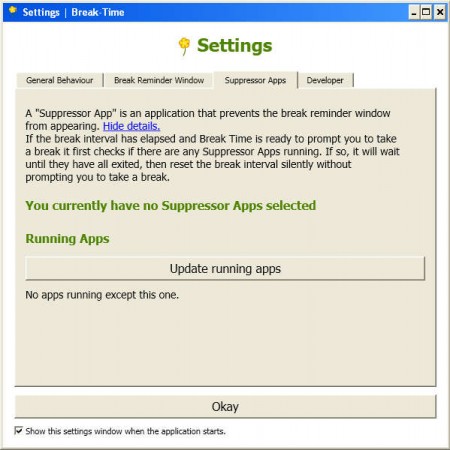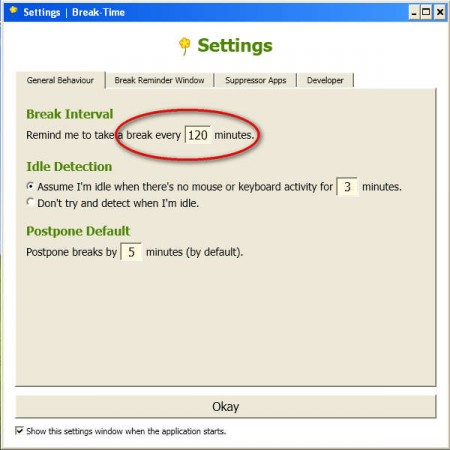Update 2022: Brek Time doesn’t exists anymore. We recommend you to use Strechly instead.
Break Time is a free rest break timer which will notify you if you’ve spent too much time in front of the computer and warn you that it’s time to get up, and stretch your body. In these hectic times, a lot of us are spending unhealthy amounts of time in front of the computer, either at work or at home, or both, and we rarely remember to get up and do some stretching, which is a must if you are cramped up most of the time. Break Time will not let you forget, it will notify you that it’s time for a break, even if it’s a short one.
What you see above is the reminder window which you will receive after a certain amount of time, the amount of time that you’ve set in the Break Time’s settings. Practically every aspect of this handy little notifier application can be modified and changed, as you can see we’ve changed the message that accompanies the reminder window, but that’s not all you can change, there are a lot of interesting and useful options that Break Time has, let’s see what some of the more interesting ones would be.
Also check out Restbreak another free software to remind you to take rest break while using the computer.
Free rest break alarm with Break Time
Alarm is probably the best word to describe what Break Time does. Some of you might have other ways of reminding yourself that it’s time to get up, remove yourself from the computer and take a break, but with Break Time, you can use your PC, with a couple of advantages.
Main advantage to using Break Time over for example your regular alarm clock would be that Break Time can monitor if you’re using important programs, where interruptions isn’t advised, for example a Skype call, and in case that you are occupied this way, Break Time will not bother you.
You can also check out software for eye exercise to relax your eyes while working on computer.
Break Time settings and usage
You might now be thinking for what exactly can we use Break Time, well you can use in order to get away from your computer from time to time and do a little bit of exercise or stretching. Research has showed that spending long amounts of time in front of the computer is not healthy, sitting has a long list of bad effects on the body, which can be avoided if from time to time you take breaks and stretch your legs a bit.
By opening the General Behavior tab you can change the time interval in which Break Time will notify you that it’s time for you to take a break. How much time needs to pass can be changed, see image above. If you are not in an application which stops Break Time from executing, Break Time will show you the window which you can see on the first image above, or a one like it. Break Time is completely free, very lightweight, it works in the system tray and if you want it can be easily turned off or the time interval can be reset giving you more time before your break, but don’t do this to often because you need breaks, they are very important. Download Break Time for free.