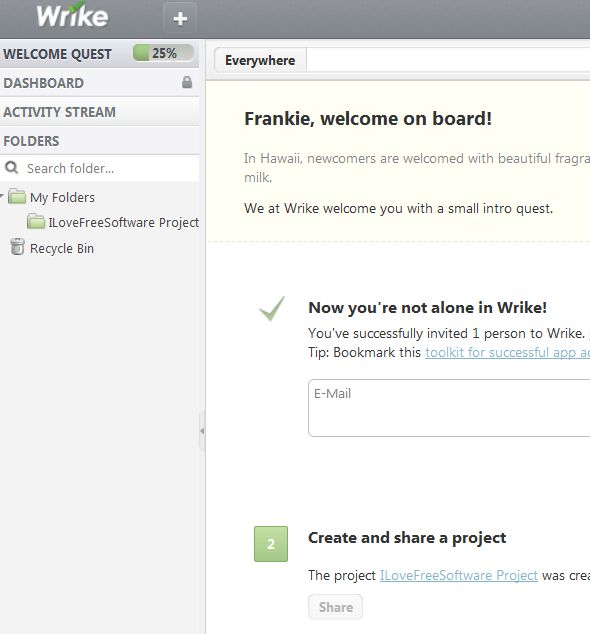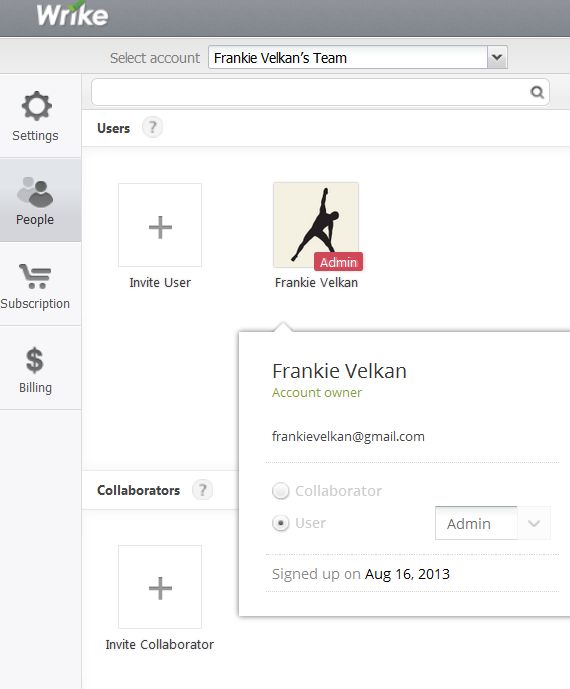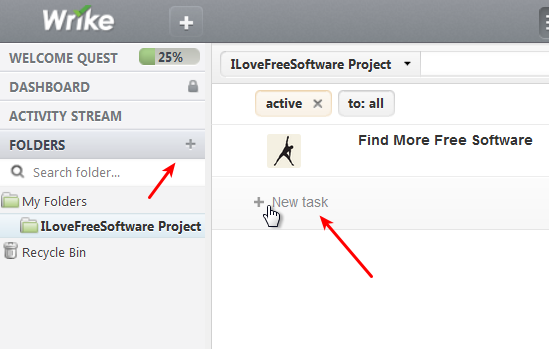Wrike is a free online project management service where you can setup and manage projects for groups that have up to 5 managers and unlimited number of collaborators. Free accounts also get 2GB of storage space where files can be uploaded and stored online. Other useful features include iPhone and Android client, integration with your email and external cloud storage services for easier file sharing of existing files that you have uploaded there.
To use Wrike, you first have to register an account. For the time being they are offering free trials of premium memberships which give you extra storage, more users can be registered as project managers, projects can have unlimited number of children (as in hierarchy) and various other more advanced features.
First thing that you’re gonna see is the introductory project setup, where this free online project management allows you to setup your very first project using a simple 7 step wizard. Left sidebar holds a list of all the created projects. They are represented as folders, and there’s a toolbar at the top for managing tasks, files, assigning users to the project, etc. Entire center section is the project editor where you can view created tasks, uploaded files, and more.
Key features of Wrike are:
- Web based: manage all your projects easily online, inside a web browser
- You can use it to create and manage unlimited number of projects
- Add up to 5 project managers and unlimited number of collaborators
- Activity stream: pages where updates to project can be tracked in real time
- Offers 2GB of free file storage where you can upload and share files
- Integrates with Google Docs, Dropbox, iCal and your email
- Comes with client apps for iOS and Android powered devices
Similar software: OpenWorkbench, OpenProj, Gantt Project.
There are various other useful features which are found in this free online project management service, like for example built-in discussions, so your team can exchange ideas more easily. Here’s a few pointers to help you get started.
How to manage projects and tasks online with Wrike: free online project management service
Collaborators with whom you will be working on projects and to whom you will be giving out tasks should be invited first. You can do that by selecting Add Users from the top toolbar.
Click on a username to edit their account type, their role in your team. Now you just need to create a project and start adding tasks to it. Click Workplace from the top toolbar to get back to the project list.
New projects can be added by clicking on the plus sign next to Folders in the left sidebar (remember that projects are actually folders). When the project is created, you will be able to select it from the left sidebar, it will open up on the right, after which you can start adding tasks, collaborators to created tasks, uploading files, etc.
Conclusion
Wrike offers a very features rich online project management service, and even though the free accounts aren’t as advanced as the premium ones, they are more than enough if you manage a small team. Register for free.