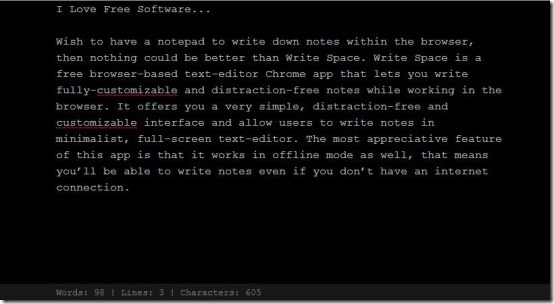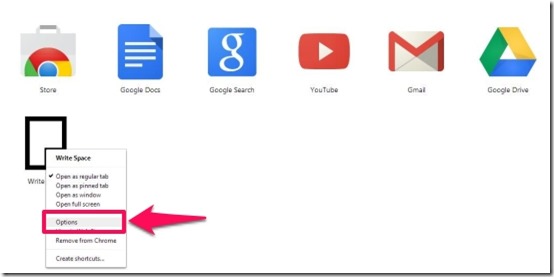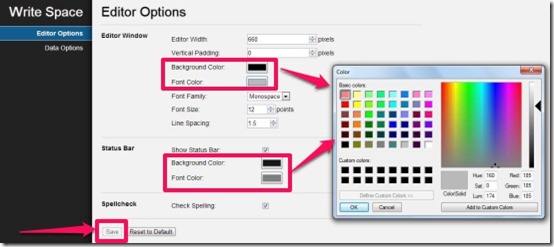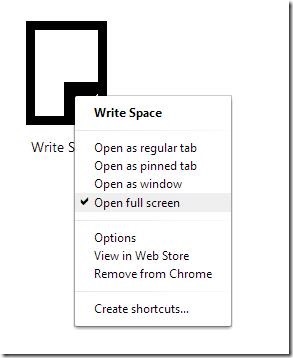Wish to have a notepad to write down notes within the browser, then nothing could be better than Write Space. Write Space is a free browser-based text-editor Chrome app that lets you write fully-customizable and distraction-free notes while working in the browser. It offers you a very simple, distraction-free and customizable interface and allow users to write notes in minimalist, full-screen text-editor. The most appreciative feature of this app is that it works in offline mode as well, that means you’ll be able to write notes even if you don’t have an internet connection.
Write Space lets you write in full-screen mode and saves your document instantly as it provides you persistent auto-save facility. It allows you to customize the editor and lets you change the font, background, line spacing, width of the text-editor window and many more. Not only that, it allows you to import a plain-text file (.txt file) directly into the Write Space. This is an incredible type of browser-based text-editor that never loses your data and saves it all until you remove it yourself.
How To Use Write Space?
Write Space is a browser-based text-editor Chrome app which can be grabbed from the Chrome webstore or you can opt to click on the link provided to you at the end of this article. From there you need to click on “Add To Chrome” and this app launches in your Chrome browser and forms an Icon on the new tab page within a few seconds.
As soon as you click on the “Write Space icon”, a note-making interface appears in-front of you. It uses your browsers full-screen mode just to provide you the facility to write distraction-free note while working within your browser. As you write on this browser based text-editor, it displays the Words (word count), Lines (total number of lines), and Characters (total number of characters, including spaces) at the bottom of the Write Space window.
The notes remains unchanged in Write Space, as they are automatically saved and appears the same whenever you open the app, even if you access it offline.
Write Space offers you multiple customization options which can be accessed by right-clicking on the Icon located on the default new tab of the Chrome browser. There you need to click on the “Options”, as soon as you do that it redirects you to the Write Space “Editors options” window.
This section allows you to customize the browser-based text-editor according to your desire. It allows you to customize the editors width, font size, background and lets you set the color of the same according to your desire. It allows you to set the line spacing so that you can maintain the gap between the lines. It offers you “Spellcheck” which notifies you your grammatical errors so that you can correct them accordingly.
It allows you to change the width of the text-editor window by right-clicking on the “Write Space icon” and selecting “Open full screen” from there. The size of the text-editor changes to full-screen mode. To exit the full-screen mode you need to press F11, in case you don’t wish to work in the present mode.
Write Space allows you to import a plain-text file (.txt file), you can do this by clicking on the “Data Option”, but keep in mind to keep a back-up of the notes that you’ve written on this text-editor. You don’t have to worry if you wish to write in offline as this browser-based text-editor provides you this facility so that you can continue writing even if your internet connection is gone. Isn’t it amazing?
Features Of Write Space:
- Free browser-based text-editor Chrome app.
- Lets you write distraction-free notes while working in your browser.
- Offers you a very simple and distraction-free interface.
- Works in offline mode.
- Lets you write in full-screen mode
- Provides you persistent auto-save facility
- Allows you to customize the editor
- Lets you change the font size, background and color.
- Lets you to customize the line spacing
- Customizes the width of the text-editor window.
- Allows you to import a plain-text file (.txt file).
Checkout similar apps previously reviewed by us: Simple Notepad, Writer, InkPad NotePad and Notepad Replacer.
My Verdict For Write Space:
Write Space is one the most convenient browser-based text editor that allows you to write notes in a distraction-free environment. It offers you the customizable features that allows you to modify the text editor interface according to your convenience.
I have been using it in my browser since long and discovered that it can be used to write down quick notes, create to-do lists and reminders. It is apt for writers who prefer to write in distraction-free atmosphere.