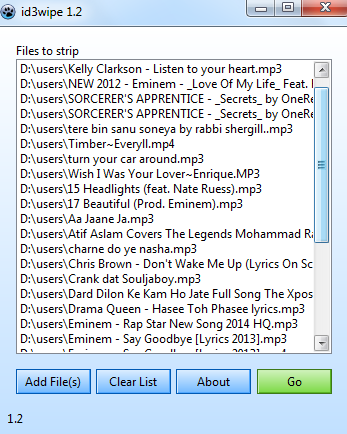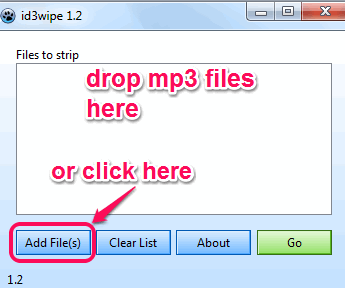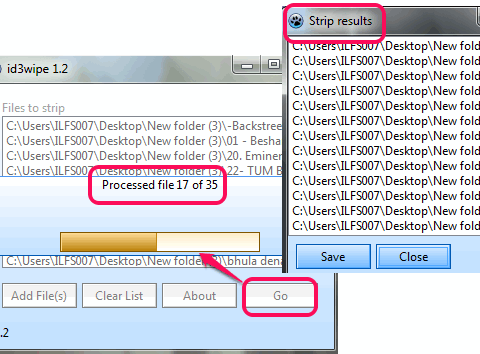id3wipe is a free software to remove ID3 tags from mp3 files in bulk. It supports ID3v1 and ID3v2 (2.3 and 2.4) tags for all mp3 files. This software is handy to use if you have incorrect tags in your mp3 files (downloaded from different locations). You will be able to remove all incorrect tags, say album name, album year, artist name, etc. present in your mp3 file(s). You can clean all tags in just few mouse clicks and can add correct details manually or with standalone missing ID3 tag adding software.
id3wipe provides a very simple interface, which can even be used by novice users quite well. You can add incorrect tagged mp3 files on its interface and can clean all the tags.
Screenshot above shows interface of this freeware. Incorrect tags can also create the problem to find out correct album art. So instead of facing such problems, you can remove all those tags. Once removed, exact tags could be filled by you.
We have also covered some ID3 tag editors for you: Multi ID3 Tag Editor, AudioShell, and IDTE.
How To Remove ID3 Tags From MP3 Files In Bulk?
To remove ID3 tags using this freeware, you have to download its zip archive (724 KB). Its download link is placed at the end of this review. After downloading the zip file, you need to extract it to access application file.
Its application file is portable, so you can run it without installation, even using a Flash drive. Executing the application file will open its interface. Now you have to add mp3 files from your PC to its interface. For doing this, you can either drop files on its interface or can use Add File(s) button.
Once the mp3 files are added by you, simply tap on Go button. It will start processing all input files and tags will be wiped out.
Once all input files are processed, results will be visible to you. If you want, you can also save results to PC. To find out if tags were removed from your mp3 files or not, you can access Details option using Properties of any of your mp3 file. It really works!
Conclusion:
id3wipe is very simple software but works perfectly to clean ID3 tags. Incorrect or misplaced tags are of no use, so use this software to remove them.