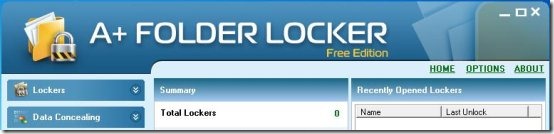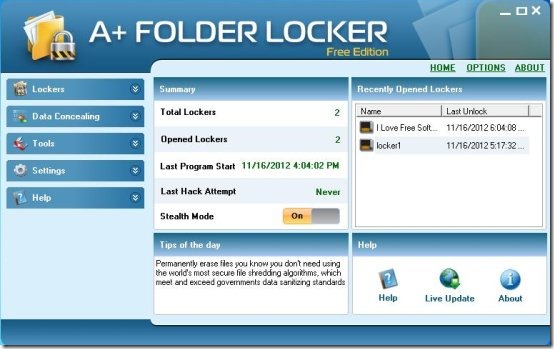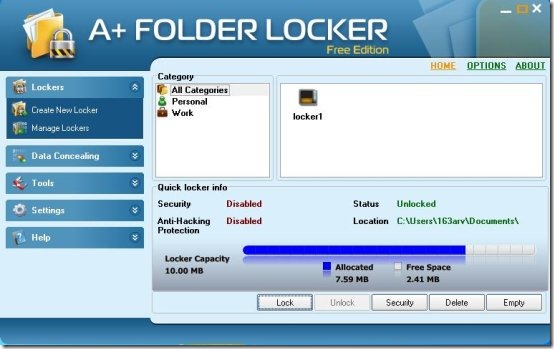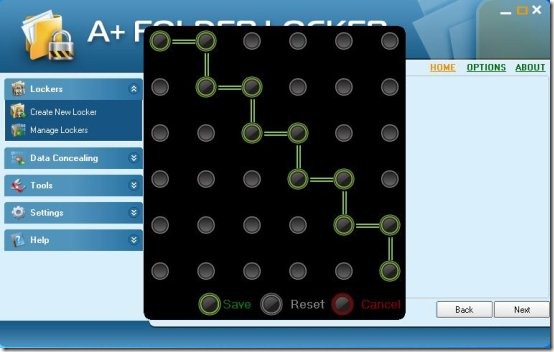A+ Folder Locker is a free Folder Locker software that lock folders, files, and even software programs present on your system. It’s a powerful application that hides your private data under safety lockers and keeps them safe from prying eyes. A+ Folder Locker offers dozens of benefits to keep your data protected on your system. It lets you lock your important files and folders in highly secure lockers, and safeguard them with text or pattern passwords which are hard to crack. It uses highly reliable and sophisticated encryption algorithm to encrypt your sensitive data.
It also provides a mechanism to hide files and folders inside image or audio files, so that no one could figure out where have you kept your personal data. Apart from that, it offers a highly trusted and secure file shredder, which helps in permanently deleting files from your system, so that no one could ever recover them using any data recovery software.
Lock Folders, Files, and Protect your Private Data:
A+ Folder Locker is a handy tool which locks your private data and prevent it from being viewed by unwanted people. It provides various safety measures and tools to keep your data secure and protected. A+ Folder Locker provides an intuitive user interface, which contains different sections on the left panel, for performing different operations.
The “Lockers” section provides step-by-step wizard to create lockers; the maximum size of each locker can be 200 MB. Once you create a locker, you can add files, folders, and even software programs to that locker and lock it through the “Manage Lockers” section. When you lock a locker, it completely disappears from it’s location. To bring the locker back, you need to unlock it. Once you unlock a locker, you can easily view it, and its content, the files and folders within it. A+ Folder Locker supports both text and pattern type passwords.
Similarly, you can hide files and folders inside photos and audio files and keep your private data hidden from prying eyes. The “Data Concealing” section provides step-by-step wizard to guide you how to hide and unhide files, and folders.
Key Features of A+ Folder Locker:
- Secure Lockers: A+ Folder Locker provides secure lockers to lock your important files and folders.
- Hide Files and Folders: It hides your sensitive data inside images or audio files and keeps your secret data hidden from unwanted people.
- Supports Powerful Data Encryption methods: It supports powerful data encryption algorithms including 3DES, RC4, Twofish, and many more.
- Stealth Mode: A+ Folder Locker offers option to run in Stealth Mode; this helps in hiding all evidences that the program is running on your computer. You can make the program reappear using a special key combination that nobody knows, other than you.
- File Shredder: It also offers a file shredder to permanently delete files and folders from your system.
- Pattern Password: It supports android-style pattern lock to password protect your data.
- Anti-Hacking Protection: It also provides protection against hackers and prevent them from breaking your lockers.
- View Logs: It keeps log files of all the hacking attempts and lets you view them anytime.
- System Tray Integration: It sits in your system tray area and runs from there, when you minimize the application.
- Help Manual: It shows a user manual to help you understand the features of the software.
- Virtual Keyboard: It provides a virtual keyboard to prevent hackers from knowing your passwords by tracking your keyboard strokes.
The Final Verdict:
A+ Folder Locker is a powerful data security software which keeps your data locked and prevent it from unauthorized use. It’s an easy to use software which provides various safety measures to safeguard your personal data. You can lock your important files and folders inside many small size lockers, or even hide them behind photos or video files. It also helps in permanently removing stuff you no more need on your system, removing any possibility to recover that data.
Apart from that, it provides anti-hacking protection and keeps a log of all hacking attempts that you can review anytime. It’s a powerful, safe, and highly secure product that you can use to keep your data protected. And the best part is that it is completely free.