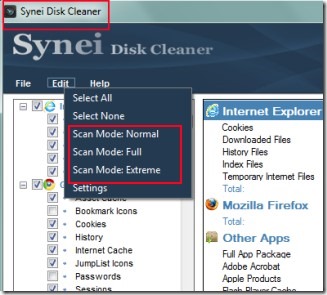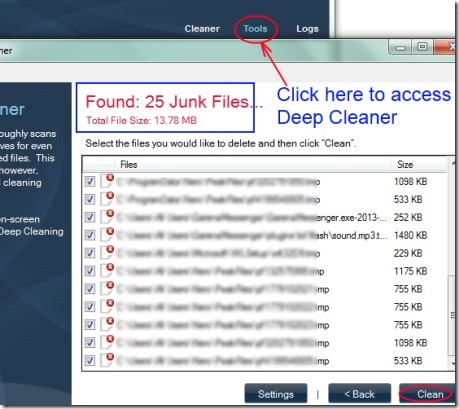Synei Disk Cleaner is a free system utility software for Windows that helps you to remove junk files of applications, browsers, system crashes and more. Junk files are the files that are created by regular use of computer, take disks space, and finally slow down your PC. Therefore, it is required to clean these temporary/junk files. Although a lot of disk cleaners are also present that remove junk files, but Synei Disk Cleaner is a bit different. It is so because it provides a deep scan that contains history, cookies, sessions, Windows temporary and cache files and more.
Not only this, you can even include Windows built-in disk cleanup with Synei Disk Cleaner for more thorough scanning and cleaning junk files. This feature is not supported by other disk cleaners.
With above features, Synei Disk Cleaner also provides three scanning modes: Normal, Full, and Extreme (see the below screenshot).
Select any mode to start a scan and clean disk of your computer. Full scanning mode lets you scan and clean files including recently opened files. And Extreme scanning mode will clean files including recent files, browsers passwords, Windows patch cache etc. You have to take precautions while using full and extreme mode.
Therefore for safety purpose, there is an option present that will let you only analyze the scanning. After analyzing, you can see which files you need to delete and which not.
Look At Its Key Features:
- Scans and removes junk/temporary files from your computer.
- Deep Cleaner tool present to thoroughly scan disks of your computer.
- Full and Extreme scanning modes lets you make scan more specific.
- Couple of clicks needed to make your computer free from junk files.
- Having the ability to include Windows inbuilt disk cleanup for deep scanning.
- Featured with cleaning browsers temporary files, stored passwords, history, tracking cookies, crash reports and more.
- A lightweight disk cleaner and free for Windows.
- Also available in portable version.
Get Synei Disk Cleaner & Remove Junk Files:
This link will help you to get Synei Disk Cleaner for free. Download and installation process will take very little time. On its main interface, you can select the scan mode using Edit option and can start scanning with Clean button present at bottom right side. At the left side, you can select those options which you want to scan for installed browsers (such as Google Chrome, Internet Explorer, and Mozilla Firefox). After selecting desired options, click on Clean button to scan and clean selected files. Don’t forget to use ‘Analyze Only’ option if you want to view scanned files before cleaning.
For more deep scanning, you can include Windows inbuilt disk cleanup as mentioned in key features. You can select this option by clicking on Windows disk cleanup checkmark button. It will be present at bottom left side on Synei Disk Cleaner interface.
Select options according to your requirement and clean your disk space to make your disk free from junk files. It is a very effective software that even lets you go for further thorough scanning. For this, you need to access Tools option which includes Deep Cleaner as an extra tool.
Deep Cleaner Tool:
With deep cleaner, you can select drives which you want to scan. After completing the scanning, it will show you junk files as it is visible in below screenshot. You can deselect those files which you don’t want to remove.
Select files and after that hit the Clean button present in deep cleaner window and remove junk files.
We also reviewed Synei System Utilities.
Synei Disk Cleaner has a lot of advantages over other disk cleaners as mentioned above. Therefore, it is a good to use disk cleaner for everyone. It secures your privacy, remove junk files from your PC, and make your PC perform fast. Give a try to this handy software. It is free to use for Windows.
You may try Little Disk Cleaner, Baisvik Disk Cleaner, Gilisoft Free Disk Cleaner, and Wise Disk Cleaner.