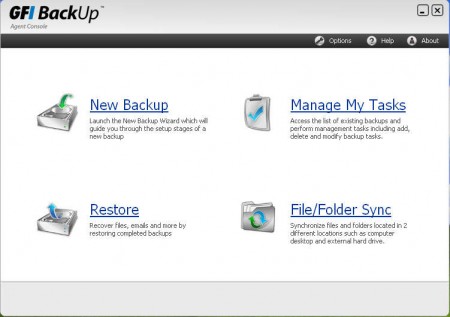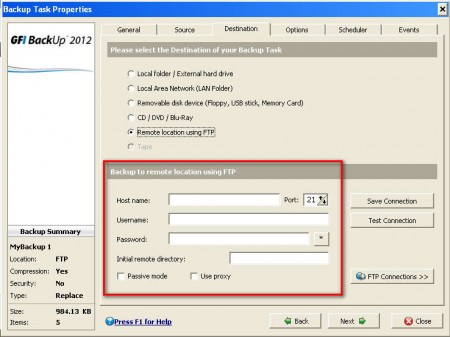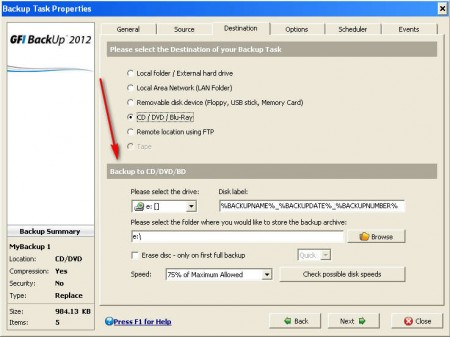GFI Backup is a free FTP backup utility which you can use in order to create online and offline duplicates of files and folders important to you, so that in case of disasters like hard drive failures, lost or stolen laptops, your data is backed up and securely stored for easy recovery. To download GFI Backup all that you need is an email, you have to sign up in order to get the download link, after you do that and install the program you will see this.:
Interface is very simple, all the important backup tools are clearly laid out for us right from the start, there’s no need for opening menus, looking for ways how to backup data. There are 4 main options that you can choose from after starting GFI Backup:
- New Backup – Launches a new backup wizard
- Manage My Tasks – Gives you overview of scheduled backup tasks
- Restore – This is for restoring files from backups
- File/Folder Sync – for updating backup folders with production folders
After first look you might not say that GFI Backup has a lot to offer when it comes to backups, but after you actually start creating your first backup job, that’s when you discover pleasant surprises that this free backup utility has to offer.
Similar software: BitReplica, File Secure Free, WinDataReflector.
Free data backup with GFI Backup
By clicking on the New Backup from the start menu you will be presented with a wizard type window where you will have to setup your backup. You’ll have to go through the usual selection of system areas that you want updated, choose between:
- Entire disks
- Individual files and folders
- Registry keys
- Emails
- Servers
The last two options are what makes GFI Backup great, you can create backups of your emails and also backups of data on your FTP servers, if for example you own a website. The other way around is also possible:
You can setup GFI Backup to upload backups online, to a FTP server of your choosing. Note that for this you’re gonna need a decent internet connection, with good upload speeds, and you’re also gonna have to pay for an online server, if you’re not running one of your own.
All those who are not interested in FTP backups can easily switch to external drive backups, or they can even burn backup data to CD/DVDs or Blu-Ray disks.
Backup compression and encryption is also available for all those who are interested in making their backups smaller and more secure. You can even choose to split the backup archive after it reaches a certain size.
Conclusions
GFI Backup offers a wide selection of backup tools, which is not something you’d say after looking at the first image, with only 4 options to click on. We only played around with creating a backup, all the other features that GFI Backup has to offer you’ll have to try them yourself. With Tasks you can automate you backups, and simply sit back and enjoy knowing that your data is being backed up, completely free, try it and see for yourself.