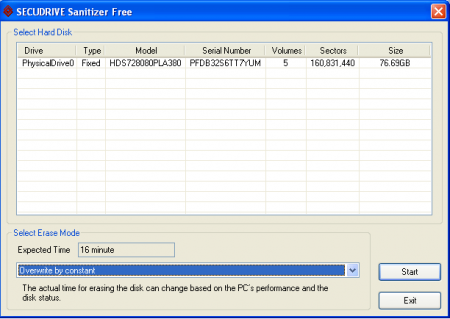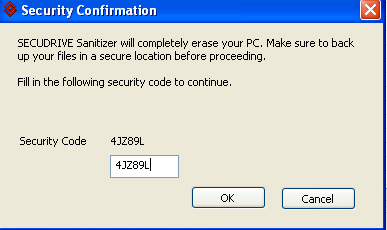Secure Drive Sanitizer Free is the software which helps you in deleting data on your entire hard disk which eventually helps you in protecting any sort of leakage or theft of your data at the time when you are disposing your PC. It is quite handy in a scenario wherein your computer has your confidential files, or some of the personal data stored such as the Bank Account Number, Important data about your company or some private files of yours.
Features of the Secure Sanitizer Free
Secure Drive Sanitizer Free is a perfect deletion tool to delete the hard drive and clean every single file on your system.
- The software leaves no trace of the files which ever existed on your system and deletes it entirely which include the OS installed on your hard drive.
- It gives you the opportunity of using the Overwrite Constant Number deletion method.
- The entire process of the deletion is performed automatically wherein the software ensures that your privacy is protected.
Installation of Secure Sanitizer Free
The installation of this program is very simple.
- You just need to visit the developers’ site and download the software on your computer.
- It is downloaded in a zip file format which contains the program file required to run the software on your computer.
- The next step after extracting the file is to open the folder and click on the “SECUDRIVE Sanitizer Free’’. Run the installation wizard following the step by step procedure.
Using Secure Sanitizer Free
- After running the software the main window of the software pops up where you find all the options available.
- The first step is to select the Erase mode you wish to use and click on start after that.
- A new window pops up after the above step where you have option to visit the developer’s site. However in order to proceed you just need to select the next button.
- After this you get a new window where the software asks you for your confirmation to carry out the entire process of cleaning up your system. Below in the box you need to insert the Security code which appears above it and click on OK. This starts the entire cleaning process.
Depending on the Mode you selected the entire process would take up the respective time to complete. Once the process is over your system would be cleaned from every corner and not a single trace of the files which were on the system can be retrieved. Even the system files of your Operating System would be deleted which means in order to use the system you or the new user would have to install an Operating System on the computer in order to use the computer or the Laptop. Download Secure drive Sanitizer free.
Note of Caution:
It is recommended that before you actually perform the entire cleanup procedure you backup all the documents and files which are important to you and you may need them in future.