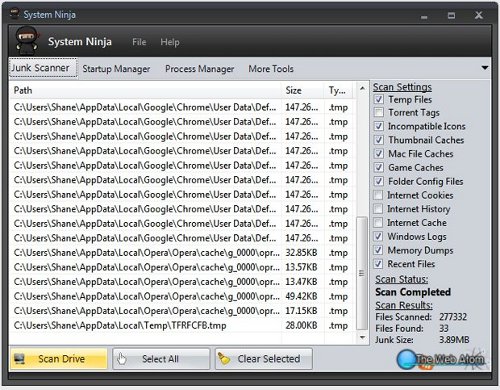System Ninja is a free system cleaner to delete temporary files, and remove unwanted files fro your computer. This free system cleaner comes with many modules that help to speed up system. This free system cleaner has a quite powerful junk file cleaner that looks into all parts of your PC to find out the junk files that may be slowing down your PC, and consuming hard drive space. Removing such unwanted files is a quick way to speed up PC, and improve hard drive performance.
System Ninja comes with following modules:
Junk Scanner:
As the name signifies, this module scans your PC for temporary and junk files, and deletes them. It shows you all the files that it is going to delete, so that you can decide to keep any file if you want to. Some of the files that this system cleaner can remove are:
- Temp Files
- Torrent Tags
- Incompatible icons
- Thumbnail caches
- Mac File Caches
- Game Caches
- Folder Config Files
- Internet Cookies
- Internet History
- Internet Cache
- Windows Logs
- Memory Dumps
- Recent files lists
As you see, System Ninja presents quite a comprehensive file scanning to identify all junk and unwanted files. Once it has completed scanning your system, it shows you exactly how many junk files it found, and how much space are they occupying on your hard drive. Also check out other temporary file removers.
Startup Manager:
Startup Manager module of System Ninja shows you exactly which items run when your system starts. Unlike Windows startup manager, this free startup manager shows you details about each item so that you understand what the item does. This is something I really miss in Windows startup manager, as it just gives file name, without telling what does that program does. This free startup manager also tells you what is the type of that item. You can choose to remove any item from this list to make your system boot faster. Also check out other free startup manager.
Process Manager:
System Ninja also comes with a powerful process manager that lets you see all the running processes, and terminate any running process. Windows provides an effective process manager, but System Ninja works quite differently. First of all, it terminates a process by denying it any memory to use. This means that the process will end instantly. Secondly, this free Process manager also lets you terminate multiple processes together. This is something that Windows task manager does not provides.
All in all, System Ninja is a good tool to have on your PC. It does not provides all the functions that other system cleaners like Glary Utilities provides, but it does provides some functionalities that are missing in many other system optimizers.
Download System Ninja free.