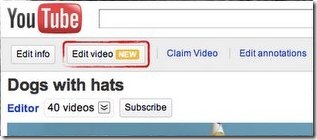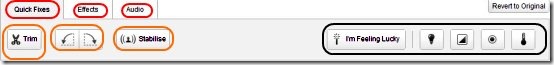YouTube has launched YouTube video editor, a new and free online video editor for YouTube which allows users to make and edit videos on YouTube. YouTube video editor or YouTube video maker, choose what you want to call it, can be used by using the edit video button on the YouTube page. YouTube video editor makes video editing on YouTube fun without using any other video editor.
You can play with color, brightness, background music and sound effects with the free video editing and upload video on YouTube. With the YouTube video editor you could shorten your video, change the soundtrack or just trim it. In other words, the YouTube video editor is an easy, compact and complete tool for novice users too. You can choose to directly upload videos to YouTube, or use some free YouTube uploader, and then edit the uploaded video with this video editor.
The only part which disappointed me was the fact it’s still updating. The Audio section leaves you asking for more, but it doesn’t hamper the video editing interface of YouTube.
How to edit YouTube Video?
While you are on the YouTube upload page, just look for the Edit Video button. Click on it, and presto! the YouTube video editor becomes a simple video editor. You can see the original video and edited video side by side, giving you a clear preview of what will be uploaded on YouTube. Use Trim to trim the unwanted parts of the video, the rotate buttons for rotating the video, stabilize for removing jerky camera motions. There are other buttons to adjust lighting and color of the video.
The only thing you have to keep in mind while video editing is that those videos belong to you.
- Click on the Edit Video button.
- Click on Quick Effects.
- Click on Trim to trim video to remove the unwanted parts.
- To rotate the video left or right, click on the rotate buttons.
- Click on stabilize button to remove jerks in motion, which normally happens while you are shooting with your webcam or mobile camera. The YouTube vide editor is highly effective in motion stabilizing.
- I’m feeling lucky is a one click fix for lighting and color.
- Click fill light for adjusting the brightness. Contrast for adjusting the color contrast, Saturation for adjusting color saturation, Color temperature for warm and cold color effects for making the video soothing enough for the eyes.
- For adding advanced color effects, select Effects.Choose an option.
- For adding/swapping soundtracks you have to click on Audio and click on your choice.
Some other online video editors we covered earlier include JayCut, and VideoToolbox.
Features of YouTube Video Editor :
- Free, The YouTube video editor doesn’t cost a penny.
- Simple, even children could learn YouTube video editing interface easily.
- Professional video editing, with this new feature, you could edit videos like a pro, and the result is overwhelming.
- Sound tracks are world class.
YouTube Video Editor allows you a professional and simple video editing experience for free. Try it out.