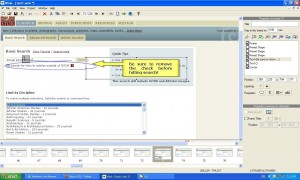Wink is a freeware to complete tutorials and presentations about using software. You can capture screenshots, add mouse movements, and add your custom text.
When you are in need of a minimal and free instrument to create some multimedia tutorials for PC, Wink application is at your disposal. We can see the program with a minimal interface that contains the operations we have to make in order to record and mix multimedia material.
For the video part, we can capture screenshots or sequences in movie, at an established framerate, with all desktop or just a portion of it (of which dimension we can set up according to our preferences.) If you just want an application to take screenshots, try Gadwin Printscreen, or Screengrab.
If we want, the application can take, synchronize and save audio information that comes from a microphone in the same time with video part. After the capture process we needed is ended, Wink takes care of its blend. Wink provides a database with graphical elements from where we can extract what we are interested in. The program uses a timeline area for putting the video sequences in order.
Wink can output the finished tutorial in multiple formats, including, Flash, HTML, PDF, EXE, and many more. Wink is extremely simple to use, and completely free.