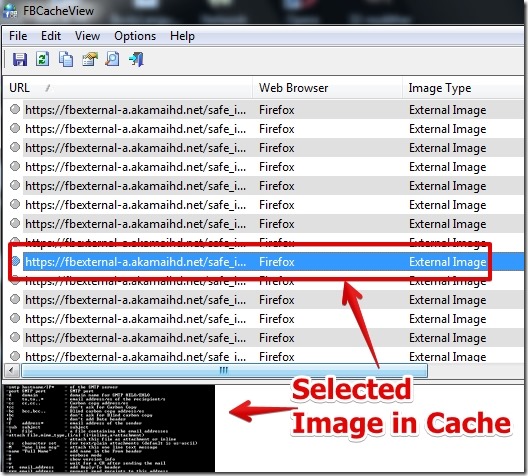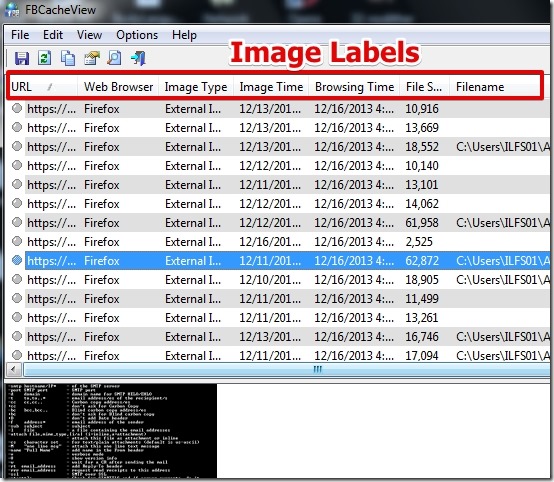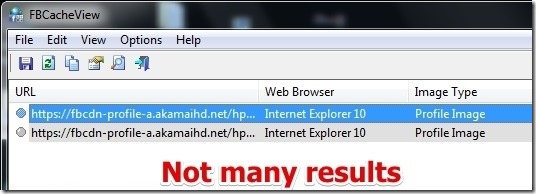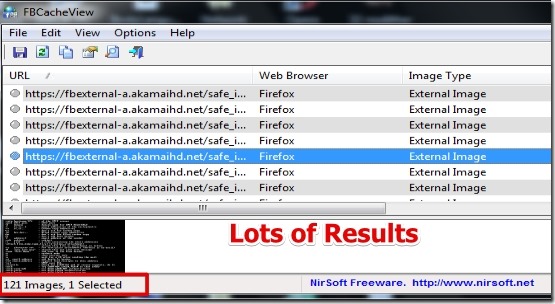FBCacheView is free software to view the Facebook images stored in the browser cache memory. The listed images are basically the Facebook images that can be profile pictures, images that you have uploaded in Facebook, and images that you have taken from external websites.
The listing is done in a neat way, with the images well labeled. The images are labeled for web browser, image type, image time, file size, browsing time, and few more labels. Also, along with the listed image you have the option to view the properties of the image. From the properties of the image you can see the same information as in labels but for specific image.
FBCacheView is made to work for Internet Explorer, Mozilla Firefox, SeaMonkey, and Google Chrome but not for Opera. I have tested FBCacheView in Windows 7 with Chrome, Firefox, and Internet Explorer browsers. FBCacheView worked really good for me.
Using FBCacheView To View Facebook Images in Browser Cache:
In order to view the Facebook images from your browser cache you have to first install FBCacheView (link provided at the end of the article). The user interface does not have much options. That is because, when you launch the FBCacheView, then it automatically searches for the images in the cache. The search does not take much long time and the images are listed in a neat manner as shown below.
FBCacheView also offers advanced search options also for searching the Facebook image in browser cache. The advanced search option is needed in some specific cases. For example, FBCacheView could not list the images for me for Chrome and Firefox.
In that case you can manually add the cache folder location to the links. FBCacheView will then search the custom location for the Facebook images in the cache memory.
There is another feature to save the result on local storage in the form of text, html, csv, and xml . However, this feature did not work for me as the file saved did not have any readable language.
Features of FBCacheView:
- Very simple to use.
- Very small software in size (less that 100KB).
- Automatic search for the Facebook images in cache memory.
- Searches external images also.
- Works with multiple browsers.
- Option to view the properties of the image.
- Advanced image search option.
You might want to try similar software WebCacheImageInfo.
Conclusion:
FBCacheView is cool software that lets you list Facebook images that are stored in browser cache memory. What I really like is that, FBCacheView is very simple to use and is small in size. Though sometimes FBCacheView can not find images (if it does not cache memory location), then in that case you can use the advanced search option. Overall, I like using FBCacheView and I did not have any trouble in working with it.