HiBit System Information is a free System Information Software for Windows. This software is different from other such software because it lets you view Software information, as well as Hardware information of your PC. Usually other software display either just Software info, or just Hardware information.
This software is a one stop solution to completely monitor your Windows PC. You can not only view software and hardware information, but also generate a report of that information. In the following article, we will see what all information we can view and how to generate report for that information.
Let us see what makes HiBit System Information better than other similar software.
You can get this software in both portable and installable formats.
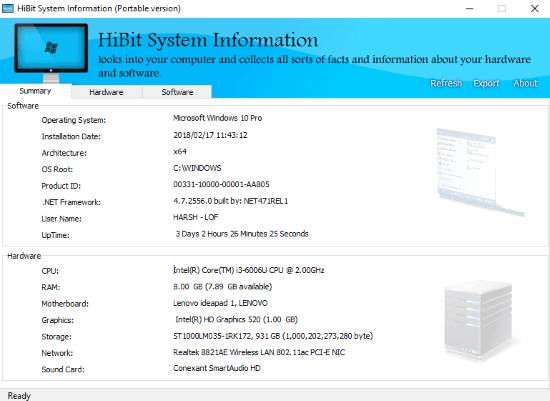
On the main page of this software, you will get to view the Summary of your PC. This shows Software summary and Hardware summary of your PC as shown above.
View Software Information Of PC Using HiBit System Information Viewer
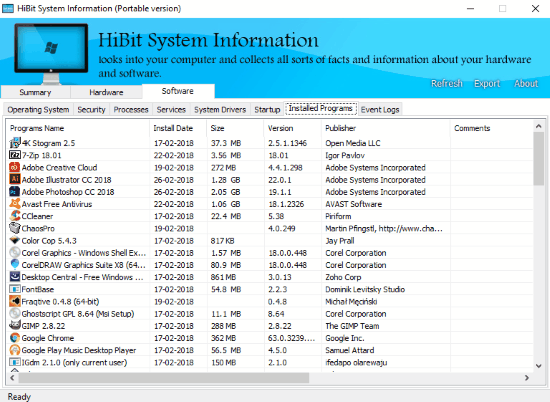
Go to the Software tab to view Software information of your PC using this System Information Viewer. Under this tab, there are many sub-tabs present. Under these sub-tabs, you can view information about your system’s Operating System, Security, Event Logs, Installed Programs, System Drivers, and information that you get to see in Windows Task Manager. The Task Manager information that you can view here are: Processes, Services, and Startup Programs. So, you can use this software as a Task Manager as well.
View Hardware Information Of PC Using HiBit System Information Viewer

The Hardware information viewer tab has 9 different tabs to show you various information about your PC. The CPU tab give information about your processor. Similarly, other tabs provide information regarding RAM, Motherboard, BIOS, Display, Storage, Printer, Network, Soundcard, Keyboard, Mouse, and other Pointing devices. All these tabs provide detailed information about all the attached hardware.
How To Export System Information Using This Software
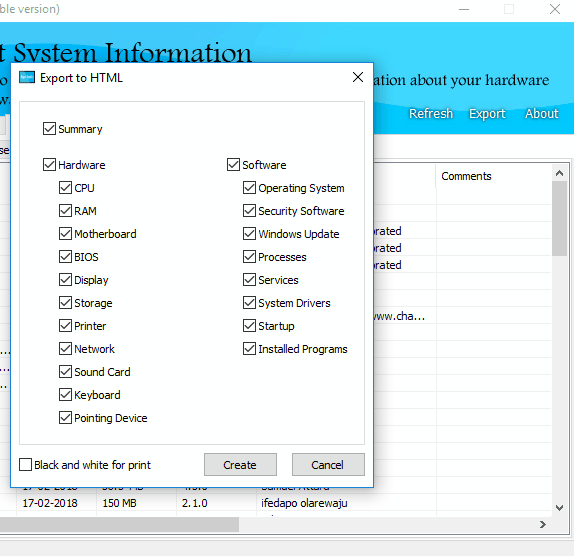
There is an Export button at the top right corner of the interface of this software. Click it to open the Export menu. It lets you gather all the information regarding software and hardware of you PC and generate a report in HTML format. As you can see in the above screenshot, there are many checkboxes. These checkboxes let you select options from software or hardware sections to select report. You can also include the summary portion in the report if you want. The output report is in blue colored theme, just like the theme of the software. You can optionally select the Black and White for print option if you want to generate report.
You can generate report and save it in any folder of your computer you want.
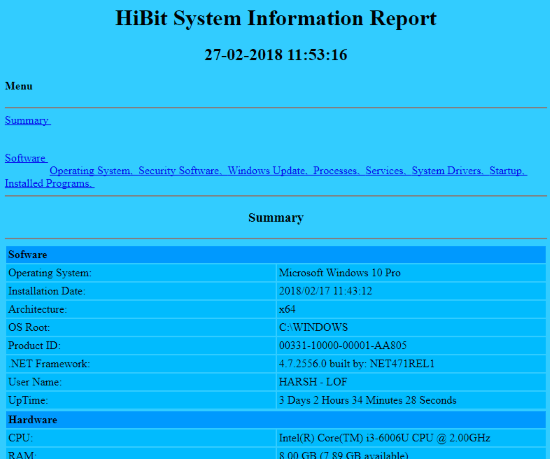
This is how the HTML report looks like once generated. There are clickable links to different sections of report on the top of the report.
Closing Words
In my opinion, this is a great software to view software information as well as hardware information of your PC. All the information you require about your PC, all at a single place. The report generating capability makes it even more desirable.
You can give HiBit System Information a try here.