Here is a quick tutorial that explains how to setup shortcut of Windows 8 apps on desktop.
The desktop mode and the tile-based modern app in Windows 8, pretty much remain completely different entities in the very new Windows 8 OS. Most of us are going to be using the desktop mode most of the time; but there are certain modern apps that are quite useful or simply fun to use. But, the need to switch to the tile based interface to use these applications can be quite annoying; especially if you are not much of a fan of the start screen in Windows 8.
So, here is an application called ModernApp link that enables you to do just that. This simple and light weight application enables you to create modern apps shortcut on desktop in Windows 8 for free. This enables you to launch these modern apps directly from the desktop mode in Windows 8 without switching to the start screen.
Steps to create modern apps shortcut on desktop in Windows 8:
- First thing that we are supposed to do is download the setup of this application. To do so, just click on the this link which will redirect you to the file that you want to download .
- Now that you have downloaded, the file will be a zip archive. Extract it as you would any other zip file. Just run the file, you will see the interface as shown in the screenshot below.
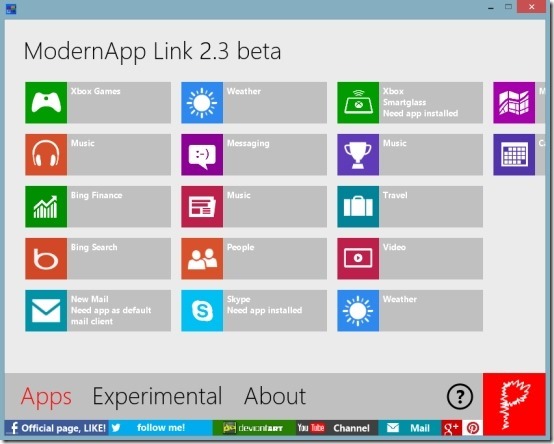
- To create a shortcut link of an app, just click on it, and you will be able to see a menu as shown in the screenshot below. From this menu just select the option as pointed out in the same screenshot. After this, just checkout your desktop and you will be able to see the shortcut on your desktop as shown in the first screenshot of this post. You are limited by the application and you cannot create modern apps shortcut on Windows 8 desktop screen if they are not listed in the application’s default list.
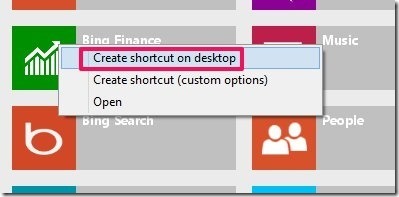
- This free application also allows you to create shortcuts to more than apps as shown in the screenshot below. These include ability to create shortcut for All apps, charm bar, settings, share, file search, search apps etc. This is a great and useful add-on to the application.
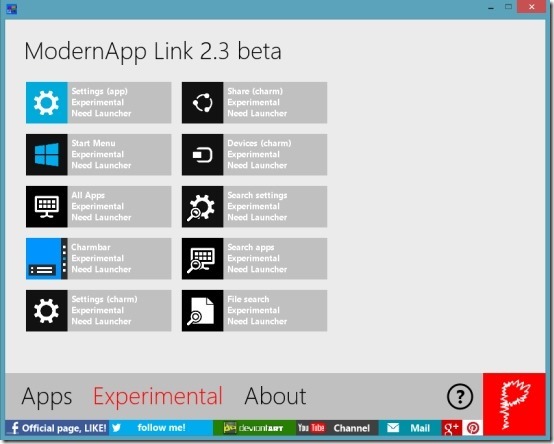
This application is currently beta and does not not have certain features that I would love to have, like the ability to see all the modern apps and make their shortcuts. But, its getting there and I believe this app will be amazing, once its exits the testing phase.
Some other interesting Windows 8 tutorials worth checking:
How To Make Everything Bigger In Windows 8
How To Control Mouse Pointer With Keyboard In Windows 8
