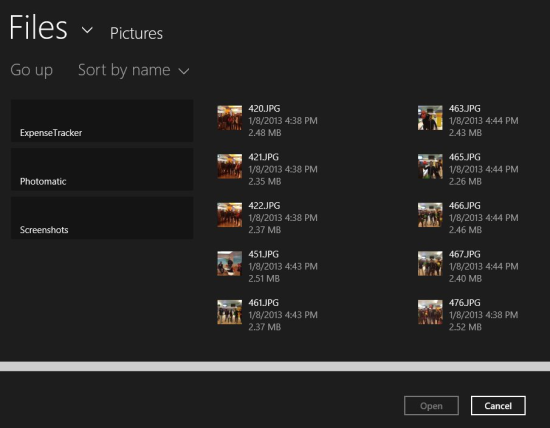Photomatic is a free app that lets you apply effects on photo in Windows 8. Enhance and modify the photos of your choice according to your needs with this free photo effect app for Windows 8.
Photomatic is a simple, straightforward, fast, clutter free, and fun photo effect app for Windows 8. The interface of the app is clean and clutter free; this makes the process of adding effect to photo fun and simple.
This photo effect app for Windows 8 has about 20 beautiful effects with which you can make ordinary looking photos into master pieces. The developer has said that the future version of the app will have even more effects.
Create cool looking photo with Photomatic for Windows 8 and then share them with you friends and family on social networks or by mail.
To start using Photomatic, the first thing that you are supposed to do is download and install the app from the Windows Store, the link to this photo effect app for Windows 8 is provided at the end of this post. After you have installed the app from the provided link all you need to do is launch it from the start screen and you will have the interface in front of you as shown below.
Now you can see that the app provides you with two methods using which you can add photos in the app for editing. Just click on which ever option you would like to use. If you click on the use camera then the webcam or the in-built camera will be used to take a photo that you can edit and save with this app.
And if you use the select file option a file browser will open up as shown below that will allow you to browse through the computer and find and select the image that you need, so that you can add effects with this free photo editor app for Windows 8.
When the image will be loaded in the app, it will starts working to generate preview of the image with different effects that are presented as a strip on film on the button part of the screen as shown in first screenshot of the post. To apply an effect just click on the preview to see the effect. To save the image just click on the save button and to the app allows you to save the images to .jpg, .bmp, and .png files. Also you can share the image by clicking on the share button which will bring up the share option in the charm bar.
Download Photomatic from here. Also try out ALSee app for Windows 8 which is feature rich image enhancement app for Windows 8.