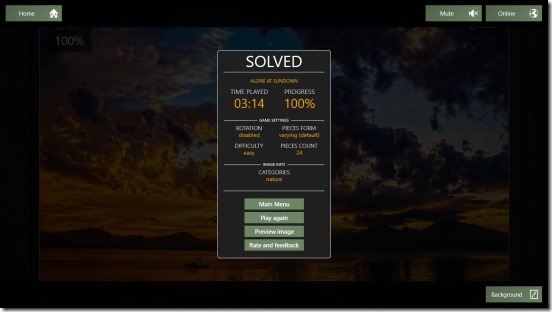Jigsaw Puzzles HD, is a free Windows 8 jigsaw puzzles game app. This game app is the Windows 8 version of the popular jigsaw game that you have played in childhood with real puzzle boards. The game is already pretty popular among Windows 8 users, and is equally good for the children as well as the adults. This Windows 8 jigsaw puzzles game app offers 6 types of game modes based on the difficulty. With the easiest having only 8 pieces to arrange and insanely hardest having 160 pieces. However the first 5 game modes are free, while the hardest, that is Insane can be purchased for few bucks. Still the other game modes are also pretty interesting. And the game has a lot to offer then just game modes. There are image puzzles that are grouped according to their types, such as Animals, Food & Beverages, Nature, Holidays etc. So, you have a lot of images to solve.
Get the game from the Games Category in Windows Store or click on the download link at the end of this article. And start solving the puzzles now, and if in case you’ll manage to finish all puzzles then you can purchase more from with in the app itself.
Gameplay of this Windows 8 jigsaw puzzles game app:
This Windows 8 jigsaw puzzles game app certainly is fun and interesting. The game has a collection of 23 high-definition free images to solve. And the good this is you can also choose to play any image as the puzzle any time, there’s no need of completing a puzzle first, in order to move to the next. You can choose any image, and then choose the difficulty you want to play with. There’s no time limit for solving the puzzle, however the game does records the time you took to complete the puzzle. So, still there’s a race against time to finish the puzzle as fast as possible.
Another pretty cool thing about this Windows 8 jigsaw puzzles game app, is you can save the progress that you have made so far in the game and then resume it from the same point where you left it. And there’s not only one game you can save, but you can save as many games as you want. The app saves these paused games in it’s cloud. And you can reload any one anytime.
While solving a puzzle, by default the rotation of the pieces are disabled. But you can also enable them, and make the game more interesting. This option for rotating the pieces is available under the Custom Game category. Simply click on the Custom Game button in the Home screen of the game app; using this method you are actually creating a custom game of your desired type with the image and the game mode of your choice, plus, with the rotation enabled. you can also choose to play with pieces of different sizes and set the pieces border thickness.
Simply click on Quick Game in the Home Screen, and choose one from the given 5 types of game modes, and the game itself chooses a photo and lets you solve it. Simply click and drag the pieces to arrange them. There are further more cooler options in the game, like giving your own custom photo or the other high-definition photos that the app offers, but these come for a price, which is not much. Still without these, the game will keep you glued for long enough.
Key features of this Windows 8 jigsaw puzzles game app:
- Freely available.
- 5 free game modes.
- 2o+ high-definition images to play with.
- Simple and easy controls.
- Create custom game.
- Good UI.
Don’t forget to check out these free Windows 8 puzzles game apps: Towers of Hanoi 3D and Untangle.
Final note:
Jigsaw Puzzles HD, certainly is a good Windows 8 jigsaw puzzles game app. It has a good set of puzzles to solve. It’s functional, works without any lags, and doesn’t crash, and like the real world jigsaw puzzles, it’s equally interesting and fun.
Download Jigsaw Puzzles HD here.
You might also like to play Mahjong with Microsoft Mahjong Game App For Windows 8.