Contacts Optimizer is a free Android app that lets you optimize contacts on Android phone. It is a true one stop solution for sorting out all the contacts related problems that you may have on your Android device. When you launch the app, you will be shown an instruction screen where you will be told about the different features of the app. You can then head into the app, and choose to optimize the contacts stored on your device, or to optimize the contacts stored on your Google account. The entire optimization process is a cumulative process of various steps that encompasses deleting duplicate contacts, merging contacts with same essential details like phone number, email ids etc., capitalization of first letter of the first and last name etc.
You can also use the Toolbox option provided in the app to control various functions like mass delete, etc. if you don’t want to run the entire optimization process.

Using the Contacts Optimizer App for Android:
Contacts Optimizer is incredibly easy to use. Head over to Google Play Store using the download link at the end of this article, and install the app. Once it is installed on your device, simply head into the app, and you will be presented with the following screen.
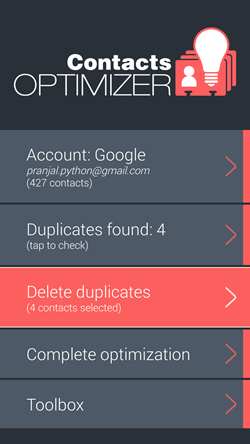
As you can see in the above window, you will be able to choose your Account. You can either choose your Google account or device storage. I chose my Google account as that is where I store my contacts, being easier to restore later. Once the account is selected, you will be shown the number of duplicates found. Deleting these duplicates is easy. Simply click on the Delete Duplicates option, and in the next screen, you can choose which contact you wish to delete. Check the ones that you want to delete, and click on the Delete button at the bottom right corner. It’s that simple!
Now let’s read about the Complete Optimization process in a tad more detail, as that is a long (10-step) process! Once you click on the Complete optimization tab, you will be taken to a screen which looks like the below screenshot.
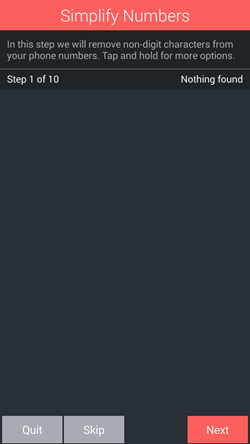
As you can see, the first step is to simplify the numbers. Suppose the phone numbers that you have entered have some letters by mistake- these will appear here and will be rectified automatically by removing non-digit characters. Click on next once that’s done. Upon clicking that, you will be taken to the next step.
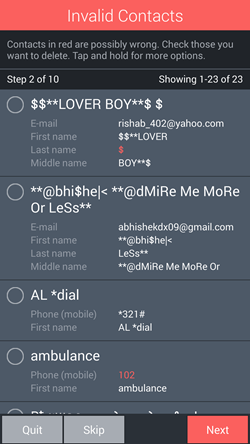
In this step, the app will show you the numbers which it thinks are invalid. You can tick them and click Next, these will be deleted.
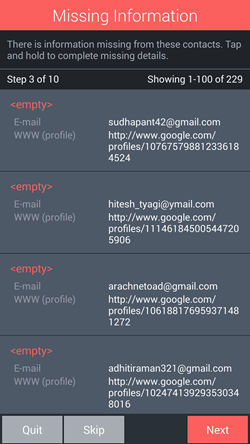
The next step asks you to enter the missing information about the contacts on your device. You can press and hold them to add the information. Once done, click next.
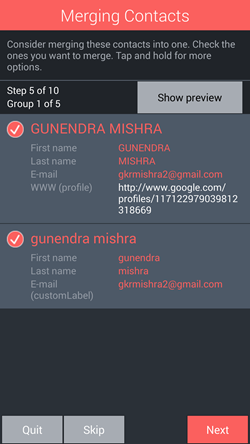
Step 4 did not show up for me for some reason. Moving on to Step 5, it’s about merging the contacts. Here you can merge the contacts with similar details. Check the similar contacts, and click next to proceed to the next step.
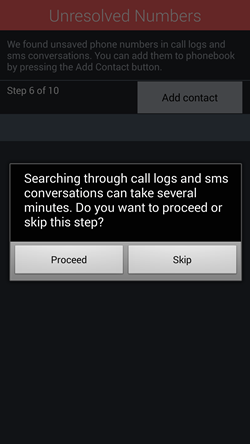
Step 6 is about assigning names to the unresolved numbers who have called or messaged you. If you don’t want to do that, you may just skip this step as it may take a long time for this step to be completed.
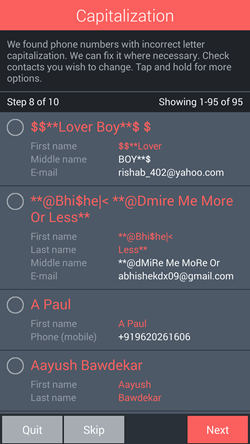
Step 7 is about deletion of duplicates. As I had already done that, this step did not appear for me. In the above screenshot, I could see the Step 8 which automatically capitalized the first and last names of the contacts that I selected.
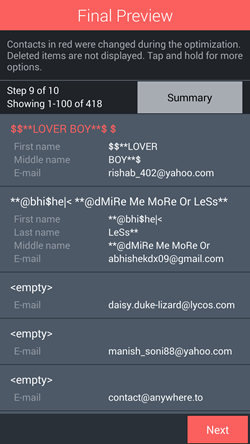
Step 9 showed the final preview of my contacts, and the Step 10 was to save all the changes! (see below screenshot for step 10)
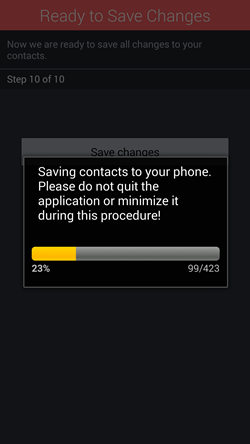
Now after the contacts are saved, you can fine tune them through the toolbox. When you click on the Toolbox option in the main screen of the app, you will be presented with the following screenshot.
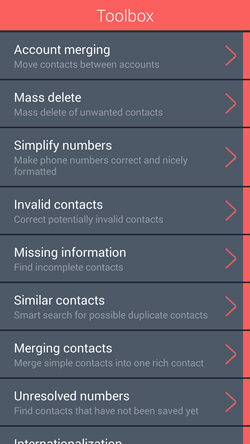
As is made clear by the screenshot above, you can merge accounts where your contacts are stored. You can also choose to mass delete contacts by selecting multiple contacts at a time, or do a search for possible similar contacts, etc. Overall, this is a totally great app that works wonders in optimizing your contacts!
Features of this app that I love
- Ability to remove duplicates.
- Ability to automatically capitalize letters of first and last name.
- Lightweight.
- Smooth interface.
- Works on a variety of devices.
- Low memory consumption.
The verdict:
Contacts Optimizer is a great app that allows you to optimize your contacts with just a few clicks. The app has been designed to serve as a one stop solution for all problems related to duplicity, etc. Overall, this app is truly worthy of deserving a 4.5 out of 5!
Get Contacts Optimizer here or scan the QR code below:
