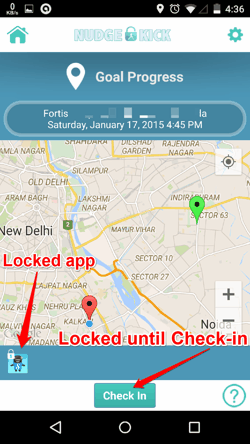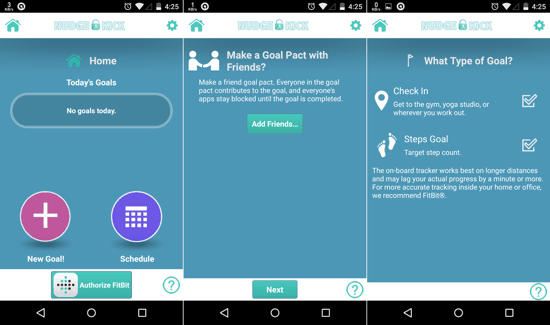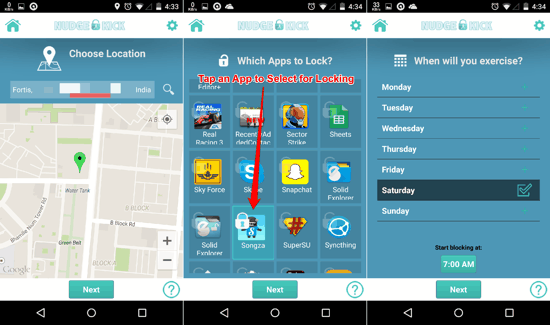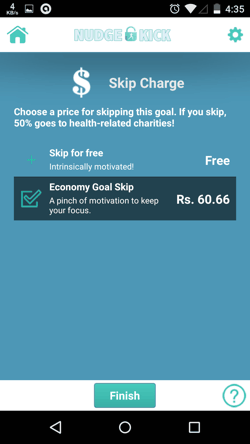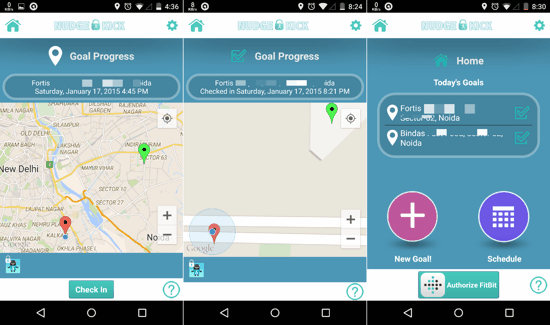In this Article, you will learn about a new fitness app called Nudge Kick for Android which can help you achieve your fitness goals. It does that by blocking access to your apps till you meet your fitness goals for the day. For example, if your goal is to go to gym, the app will not let you access Facebook till you go to the gym!
With Nudge Kick, you can follow your fitness schedule by entering your Workout routine for the week and your Gym address, and the app will lock selected apps from you until you check-in to your Gymnasium (or Fitness centre). This, my friend, might prove to be a big motivation for you to NOT skip the gym. Yep, try to avoid checking your device for mails, messages and facebook for a couple of hours, and you’ll know what am talking about.
And by the way, the app can also sync with Fitbit to monitor you closely, and you can set even more specific fitness goals if you have the fitness band. Not just that, Nudge Kick for Android can also track and count your steps if you have a device with the hardware support for that (Nexus 5/6, and certain other devices running on Android 4.4 KitKat or later). But I will only be talking about the generic feature of this fitness app which can be used by almost any one — yep, the feature which allows you to block your access to apps until you hit the gym! Read on!
Adhere to your Fitness Schedule with Nudge Kick for Android
Nudge Kick for Android has a clean interface, and on first launch, you will be asked to login to the app with any of your Social Networks. Once you do that, the app will automatically take you to the relevant system Settings for allowing it Usage Access to various apps so that it can block them when needed. Grant the required privileges, and you will finally be at the app’s homescreen, similar to the one shown below (first screenshot).
Oh, so you want to be on time for your next Aerobics Session? Want to add a new goal for that? Just tap on the + button near the bottom of your screen.
Now you will see the option to make a ‘Goal Pact’. You can either do this and add friends, or skip ahead by clicking next. Here, you can select the Steps Goal if you know that your device has a Step counter (Nexus 5 was probably the first device with it, so older phones will not have it), or you can simply select the Check In option which I am focusing on anyway (yep, because it’s not device-dependent).
You will have to select the location for your gym or fitness center by entering its address on a map (similar to the one shown in the first screenshot above). Tap on Next, Select the apps you want to lock; Select the days of the week and the time when blocking should begin, and you’re done! No wait, there’s a neat trick here too. You have to pay if you really want to skip the gym. Yep, you can select the free option too, but that will be more like cheating yourself (the ‘intrinsically motivated’ sub-heading puts emphasis on this ;) ).
So once you are done, just tap on ‘Finish’ and the Goal will be created. You can tap on the goal any time to check the current status. This basically shows you the distance from your fitness centre. And when you finally reach your fitness centre, you can easily check-in by opening this option again. Don’t be concerned though, the blocked apps will be automatically unlocked once you reach your destination. And yes, you can add multiple goals with different setup altogether (as can be seen in the third screenshot below), and the completed goals will be automatically marked as ‘Done’ with a “Tick”.
Verdict
Nudge Kick for Android is a great option if you want to motivate yourself for reaching your fitness goals. The concept is unique and will be even more helpful for Social Networking addicts. The only gripe I had with the app was the fact that for me, the apps were unlocked even though I hadn’t checked-in and had just reached the place. A pop-up reminder or something would’ve been better. You can give the app a try by downloading it from the Google Play Store for free. And no, you won’t have to jog that extra mile for unlocking the link that’s right below.