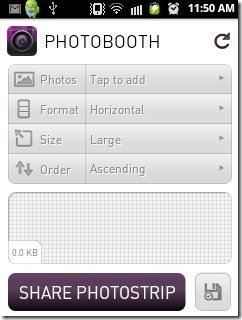Photobooth is a free Android app that combines multiple photos in one, on Android device. This Android app combine photos into single file for easy management of several photos with one single app. Photobooth also allows easy sharing of combined photos . It lets the users create and share customized photo album using multiple photos. But this app doesn’t allow to combine more than 3 photos at a time.
Photobooth is the best tool to combine photos and share the created photo strip via Facebook, Twitter, Gmail, Messages, Bluetooth and many more. You can directly pick any photo from android gallery or take a new pictures with the camera. Just create a custom photo album containing maximum of three pictures in just a few seconds. Also you can change the layout in vertical or horizontal format, set the order and set the photo size in small, medium or large.
You can check out PhotoWarp App for Android reviewed by us.
Some Key Features Of Photobooth To Combine Photos:
-
You can combine multiple photos.
-
Combine maximum of three photos.
-
You can share the created photo strip via Facebook, Twitter, Gmail, Messages, Bluetooth and many more.
-
You can also set the sizes of the photos by your choice.
-
Also set the order and layout format of the created photo strip.
Also check out Adobe Photoshop Express and PhotoFunia App for iPhone reviewed by us.
How To Install Photobooth App:
- Just login to “Android Market” or Scan the QR code below.
-
Click on “Search” tab. Type “Photobooth” in search tab.
-
Click on “Photobooth”.
-
Click on “Install”.
The free Photobooth app to combine photos will be automatically installed. Now just combine photos on your Android phone and make sharing of your photos easier.