Firefox launched the Lockbox for iOS last year and it is a really helpful app to keep all you Firefox passwords with you. But a few months ago, they released Beta Lockbox app for Android on GitHub as well and if you are waiting for Firefox Lockbox app for Android then you have come to the right place. You can download the Android APK file of Lockbox from its GitHub page and install on your phone. Currently, it is in beta testing stage and has some bugs that is why it hasn’t released officially on Google Play.
This is a secure password manager app that you can use. It locks itself after a fixed interval of time set by you. Also, screenshots and screen recording doesn’t work on it. The app is simple and all you have to do is just install it and then sign in using your Firefox account and see all the passwords. Additionally, the app shows options to search passwords for specific website and there is a sorting feature as well.
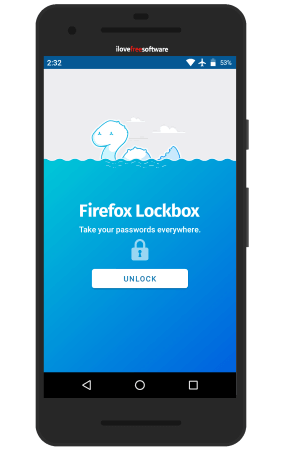
Firefox Lockbox Android App to Access Passwords without Firefox Browser
Using Lockbox app on Android:
You can use this app in the same way if you have used it on iOS. You just have to install it and then see all your password. Simple as that. However, the installation process is a bit different for this app as it is not currently available on Play Store.
Download the APK file of the this app from here and then install it. If your phone blocks installation of apps of unknown sources then you will have to allow it. You can see this guide about how to do that.
After installation, simply open it up and then sign in using your Firefox password.
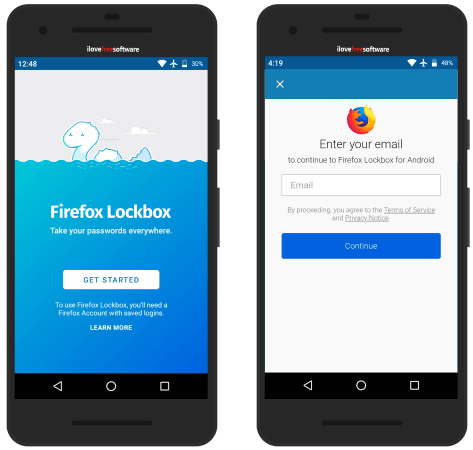
It will take a few seconds and then it will show you the main interface where list of all saved passwords will appear. You can access all the password and tap on anyone to view it. You will see the name or link of the website along with stored username and actual password.
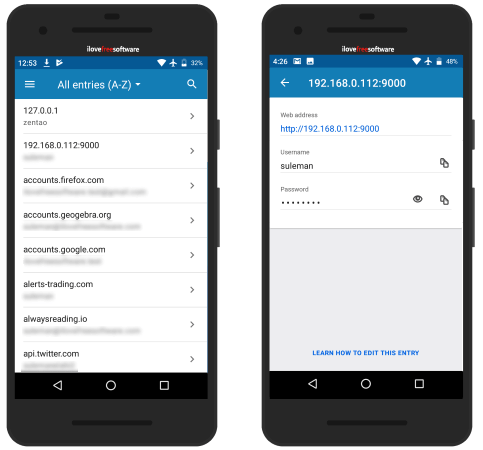
In the app settings, there are not so many options. You can see the below screenshots. You can lock the app on demand or the app will be locked automatically after 5 mins but you can change that.
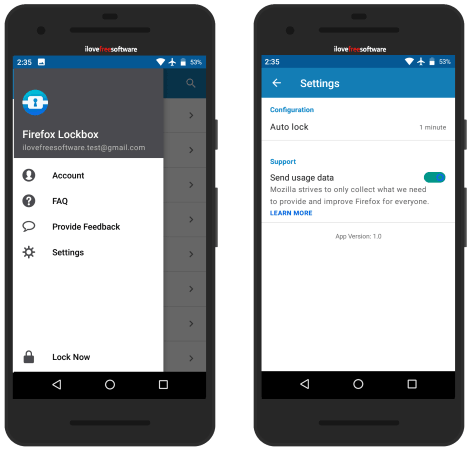
There is nothing extra in the app that you can hope for. They have kept the app as simple as it could get. You’ll just have access to your Firefox passwords right on your phone. However, you will not be able to change them or add new entries.
Conclusion:
If you have most of your important passwords stored in Firefox then you can access them on your phone. And the best part is that you will not need Firefox browser. Lockbox for Android is a really a useful app for Firefox users. It keeps the password database updated and you just have to sign in using your Firefox account. There are still some bugs in the app and some glitches in performance but overall it works fine. And I like the security options provided in this app. The installation process is a bit different but it just a matter of time before it makes it to the Google Play Store. In the meantime, you can try this app and let use know what you think about it.